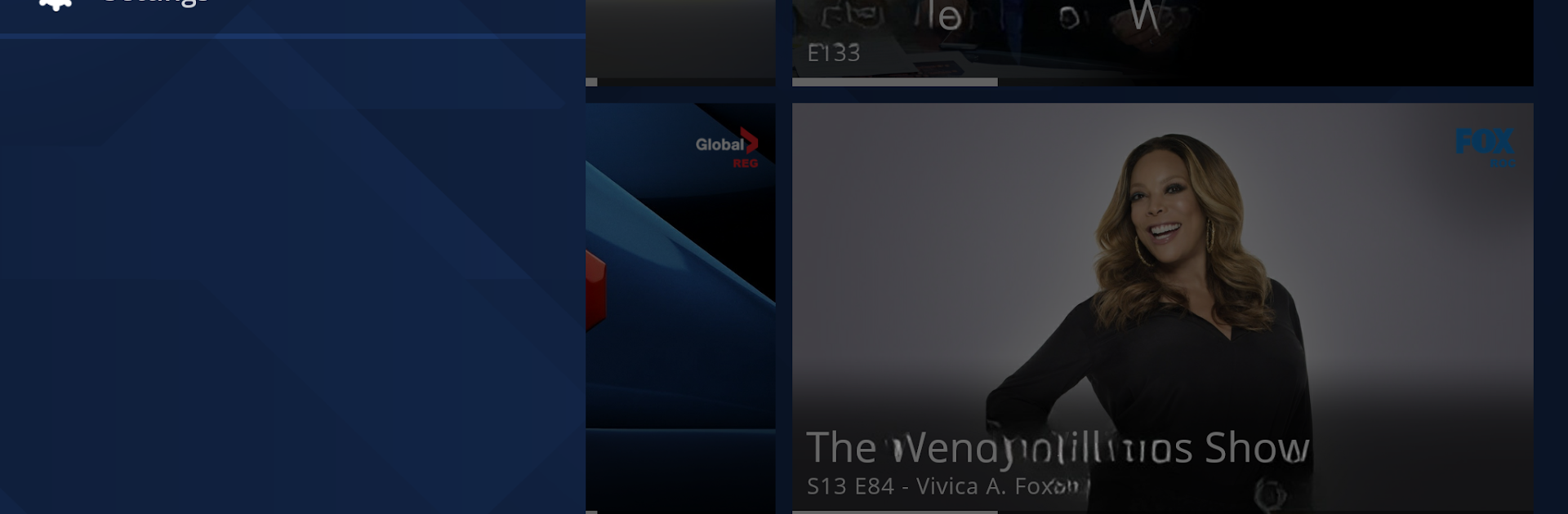Let BlueStacks turn your PC, Mac, or laptop into the perfect home for Access NexTV Stream, a fun Entertainment app from EspialTV.
Access NexTV Stream comes across as a clean, no-nonsense TV hub that pulls live channels and on-demand services into one screen, so there is less app hopping and more watching. The guide feels familiar, more like a simple cable grid than a busy streaming menu, which makes it easy to flip through channels, check what is on later, and jump straight into something without digging. The cloud DVR is the big hook. It lets people save shows and entire series, then watch from wherever they log in, and scrubbing is smooth enough that finding a scene does not feel like a chore. Pausing and rewinding live TV works the way it should, and the restart option is surprisingly handy when someone joins late and does not want spoilers.
On a PC with BlueStacks it behaves like a regular desktop app. Mouse scrolling through the guide is quick, keyboard search feels faster than a TV remote, and the larger screen helps when checking schedules or setting recordings. It is not flashy, but it is reliable and organized. The real draw is simplicity. Live TV and streaming shortcuts sit together, favorites are easy to keep near the top, and switching channels has very little friction. It does need an Access NexTV Stream account and a solid internet plan, so without that it will not do much, but with a subscription the whole thing feels like a streamlined cable box that happens to live on a computer.
Big screen. Bigger performance. Use BlueStacks on your PC or Mac to run your favorite apps.