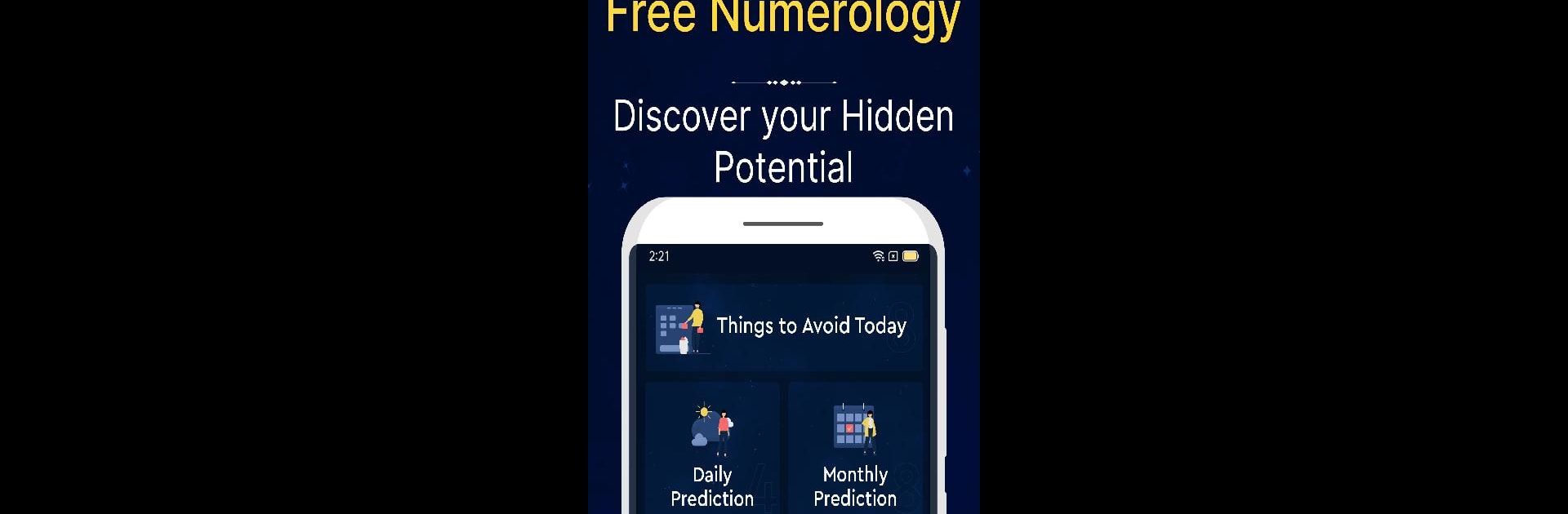Upgrade your experience. Try Advanced Numerology Calculator, the fantastic Entertainment app from Hopeitz Software, from the comfort of your laptop, PC, or Mac, only on BlueStacks.
About the App
Ever wonder what your birth date says about you? Advanced Numerology Calculator, crafted by Hopeitz Software in the Entertainment genre, takes those intriguing digits and reveals insights hiding in plain sight. Whether you’re curious about compatibility with a new friend or just want to see if today’s lucky color brings a smile, this app has you covered. From bite-sized daily tips to detailed predictions for your month ahead, it makes exploring numerology feel fresh and personal—even on BlueStacks if you’d like a bigger screen.
App Features
-
Personalized Birth Chart Reports
Pop in your birth date and get an instant numerology report. See how numbers play out in your life, from relationships to career paths—it’s eye-opening and surprisingly detailed. -
Daily, Monthly, and Yearly Predictions
Ever wish you knew what was waiting around the corner? Check your daily, monthly, or yearly numerology forecasts and spot patterns, trends, or quirky coincidences that could add a little extra fun to your routine. -
Soulmate & Compatibility Reports
Curious if you and your partner are playing in harmony or marching to different drums? The soulmate companion feature gives you a playful look at your compatibility, now and moving forward. -
Daily Lucky Number & Colors
Find out your lucky number and discover which color might give your day (or outfit) a boost. Who knows—you might just find a new favorite! -
Actionable Daily Tips
Each day brings a tip or word of advice influenced by your numbers—sometimes practical, sometimes just the nudge you need. -
Things to Avoid
Get gentle reminders about little things you might want to steer clear of for a smoother day. -
Monthly & Yearly Resolutions
Set monthly or yearly goals with a numerology twist. It’s a playful way to check your motivation and see where your focus should be. -
Fun Genre, Serious Play
Sure, it’s in Entertainment, but the app offers a depth of insight that keeps curious minds engaged—whether you take it seriously or just for laughs. -
Simple, Clean Design
Easily navigate between features, reports, and daily tips. Everything’s laid out so you can get to your personalized predictions fast, whether using your phone or on BlueStacks for a wider view.
Big screen. Bigger performance. Use BlueStacks on your PC or Mac to run your favorite apps.