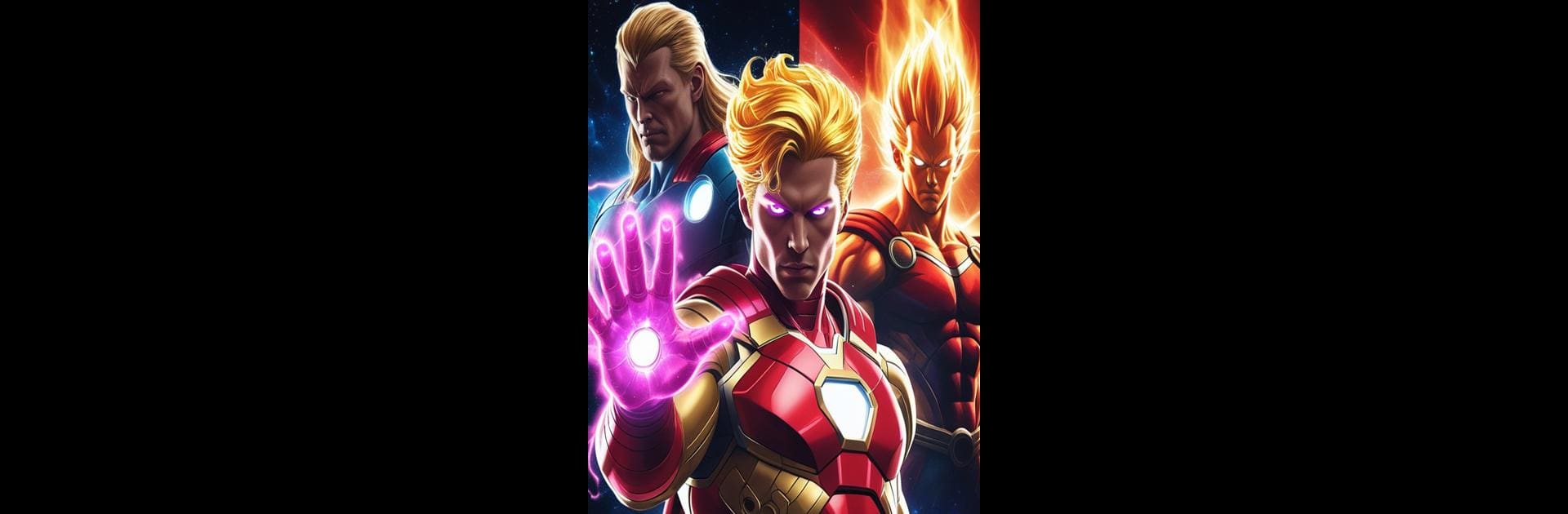What’s better than using AI Fusion – AI Merge Character by Braly JSC? Well, try it on a big screen, on your PC or Mac, with BlueStacks to see the difference.
About the App
Ever wondered what’d happen if your favorite superheroes, cartoon legends, or even wild animals could team up and mash together? With AI Fusion – AI Merge Character from Braly JSC, you actually get to mix, merge, and remix a wild assortment of famous faces and see what the AI dreams up. This entertainment app lets you pick from a huge cast, mash ‘em together, and watch as your creations come to life in surprisingly cool AI-generated videos. The only limit here is how wacky or creative you feel like getting. Expect quirky combos, unexpected results, and plenty of laughs as you experiment.
App Features
-
Epic Character Mashups
Ever thought of blending a soccer superstar with a movie hero? Or mixing your favorite cartoon with a legendary villain? Go for it. The app serves up more than 200 characters from all sorts of universes—think Marvel, Disney, anime, and way beyond. Mix and match to your heart’s content. -
Stunning AI-Generated Videos
Just pick your dream team—or maybe your most bizarre combo—and let the app’s AI cook up a high-def video that shows them interacting in unexpected ways. Sometimes you get magic, sometimes utter chaos, but it’s always a surprise. -
Show Off Your Collection
Every wild creation gets saved to your own gallery, so you can look back, cringe, or crack up at your favorite merges. It’s easy to organize and even easier to share your masterpieces with your friends or family for a good laugh (or to brag about your creativity). -
Easy to Use, No Fuss
Pick your characters (even animals if you’re feeling adventurous), let the AI do its thing, and sit back as it generates your new character combo. No tech skills needed. Sharing and saving your best work is totally straightforward too. -
Limitless Mixes Across Genres
Whether you’re into superheroes, animated classics, mythical creatures, or sports icons, there’s something for every imagination. It’s perfect for fans who love experimenting with “what if” scenarios. -
Perfect on Big Screens Too
The app shines when you run it on BlueStacks, so you can kick back and watch your AI mashups in all their glory on a larger display if that’s your thing.
Ready to experience AI Fusion – AI Merge Character on a bigger screen, in all its glory? Download BlueStacks now.