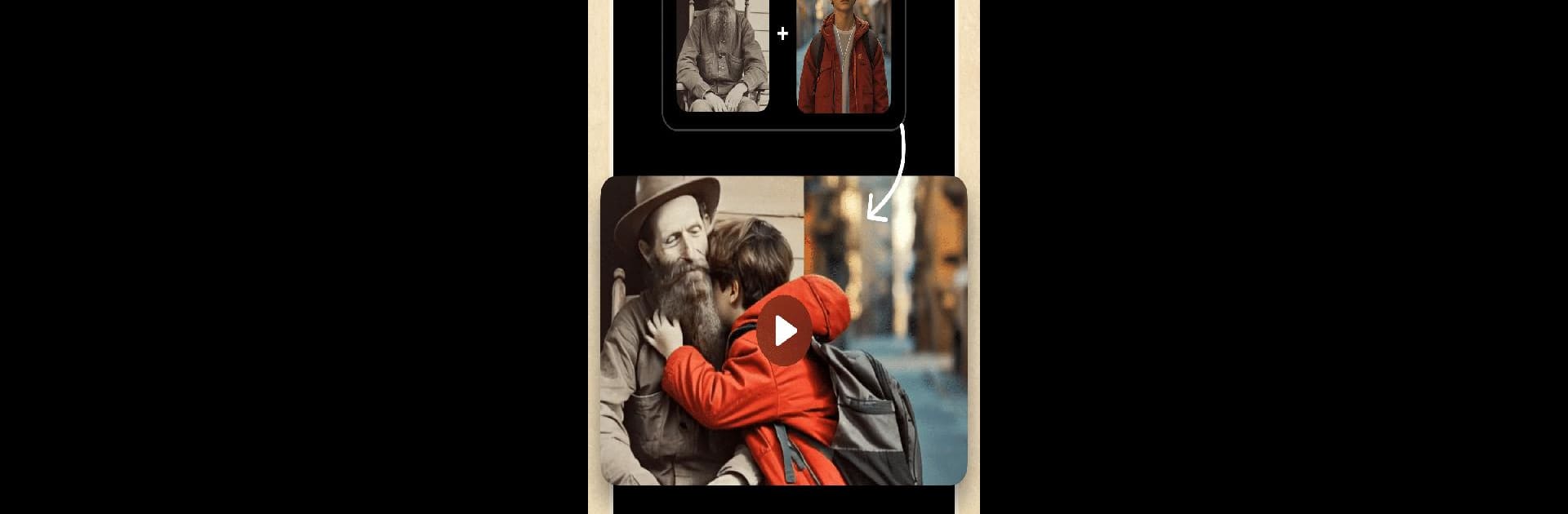Why limit yourself to your small screen on the phone? Run AI Hug Video Maker: JoyTu, an app by JoyTu AI, best experienced on your PC or Mac with BlueStacks, the world’s #1 Android emulator.
About the App
Ever wondered what it might be like to hug your younger self or switch up your style on a whim? That kind of playful imagination is exactly what AI Hug Video Maker: JoyTu is all about. Created by JoyTu AI, this Entertainment app turns everyday photos and videos into something a little more magical, letting you explore new looks, relive classic moments, or add a touch of quirk to your selfies with just a few taps. If you like experimenting with trends or just want to see yourself in a whole new way, you’ll find a ton to play with here.
App Features
- AI Hug Video
-
Ever feel nostalgic or just in need of a virtual hug? This feature lets you create sweet videos where you can wrap your arms around yourself—or someone special—even if they’re far away.
-
AI Dress Up & Hairstyles
-
Don’t want to risk a bad haircut or regrettable outfit? Upload your photo and see how you’d look in different clothes, business suits, wild hair colors, and all kinds of styles. Change things up, no strings attached.
-
Retro Yearbook Vibes
-
Miss the vintage charm of the ’80s and ’90s? Transform your photos with yearbook effects that totally nail those throwback looks and take part in the popular AI yearbook challenge.
-
Age & Gender Swap
-
Try on new identities and life stages in a snap. Want to see your older self, or swap genders just for fun? It takes just a second with these clever AI-powered tools.
-
Face Filters & Virtual Makeup
-
Give your selfies a makeover! Try out blush, lipstick, or a naturally enhanced look—let the AI become your personal makeup artist and mix it up as much as you want.
-
Photo Quality Booster
-
Fuzzy, low-res pictures? Not a problem here. Sharpen up those memories and make even quick snaps look crisp and eye-catching.
-
Background Eraser & Smart AI Cutout
-
Instantly remove or swap out boring backgrounds. Whether you want something fun or just a clean slate, you can isolate people, pets, or objects with just a tap.
-
Handy Face Editing Tools
- Brighten up your complexion, smooth out wrinkles, or just experiment with wild hair colors. You can even add color to black-and-white pics or give your skin a quick digital refresh.
You can use all these creative tools right from your phone, but if you’re in the mood for a bigger screen, AI Hug Video Maker: JoyTu works smoothly on BlueStacks too.
BlueStacks brings your apps to life on a bigger screen—seamless and straightforward.