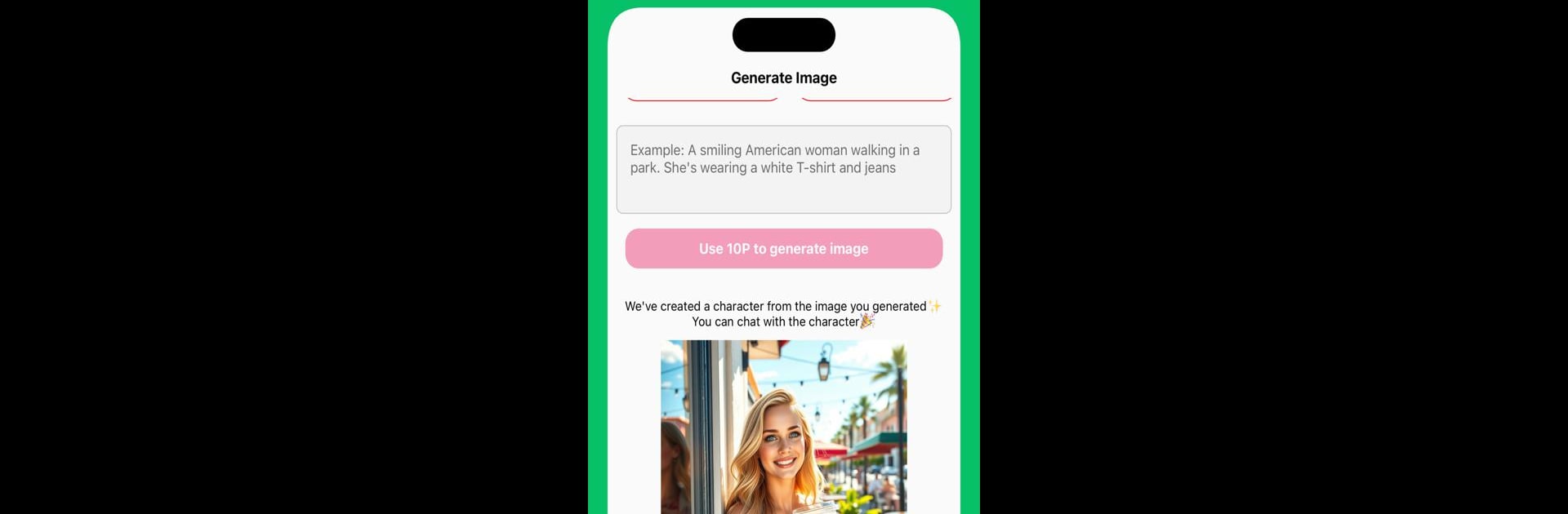Why limit yourself to your small screen on the phone? Run AI Image Generator: Photo&Art, an app by fjsh, best experienced on your PC or Mac with BlueStacks, the world’s #1 Android emulator.
About the App
Ever wondered what it’d be like to bring your wildest ideas to life as stunning images? With AI Image Generator: Photo&Art from fjsh, you get to do just that. This entertainment app is like a creative playground: you type in your imagination, and the AI turns it into unique pictures, from lifelike portraits to anime-style characters—or something totally out there! It’s easy, surprisingly fun, and there’s always something new to try.
App Features
-
Unlimited Creations
Want a detective cat or a knight in space? There’s no cap on how many images you can make here. Type your idea—serious, weird, totally random—and watch the app create it for you. -
Freeform Customization
Choose your character’s look, mood, outfit, and even the weird scenario they’re in. If you can describe it, you can create it—just let the text prompt do its magic. -
Chat with Your Characters
The app lets you have actual conversations with the images (and characters) you make. It’s a little surreal, very entertaining, and you’ll even rack up points just by chatting. -
Personalize Everything
Your characters get automatic names and backgrounds, but you’re absolutely free to edit details. Give them a favorite color, a quirky personality, or anything else that feels right. -
Memories That Stick
Characters don’t forget your chats—they’ll remember past conversations, so you can pick up stories or jokes right where you left off.
You can always make your creative sessions more comfortable by using BlueStacks if you want a bigger screen experience.
Big screen. Bigger performance. Use BlueStacks on your PC or Mac to run your favorite apps.