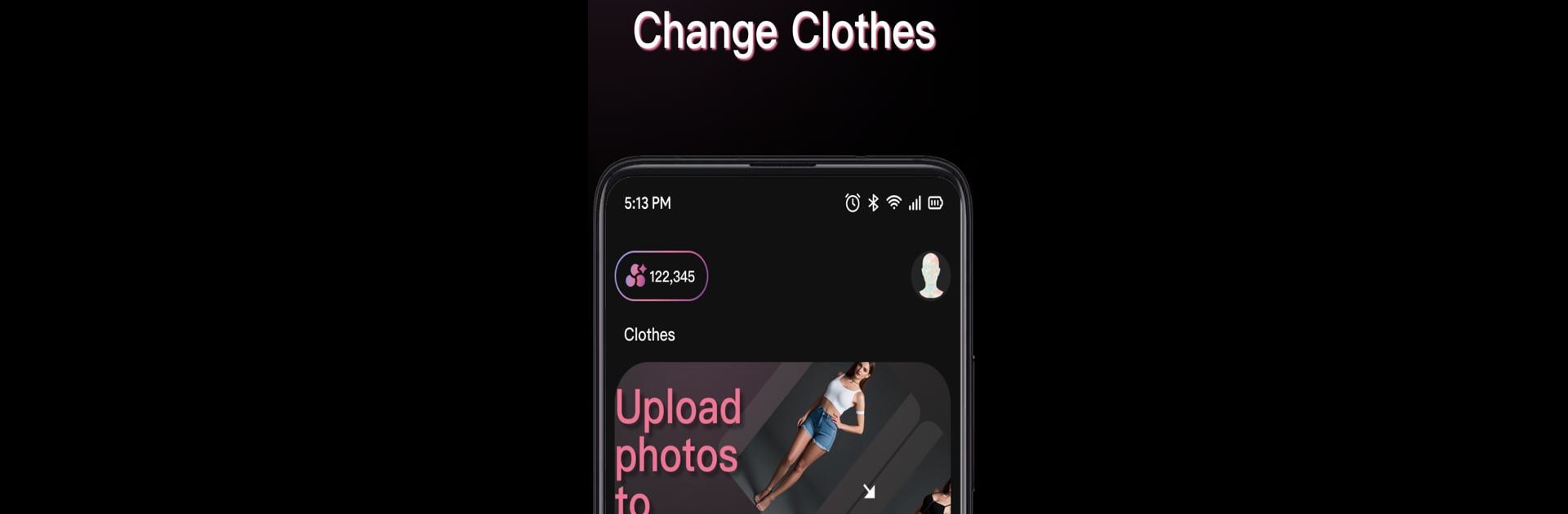What’s better than using AIFun – Fantasy AI Creator by Master Art Studio? Well, try it on a big screen, on your PC or Mac, with BlueStacks to see the difference.
About the App
Ever wondered what you’d look like busting out serious dance moves or rocking a totally new outfit, all by just snapping a photo? That’s basically what you get with AIFun – Fantasy AI Creator. Brought to you by Master Art Studio, this entertainment app lets you play, experiment, and transform your photos in some pretty fun, surprising ways. You can pull off those wild looks you’ve dreamt of or whip up hilarious photo dance clips with barely any effort—AIFun’s smart AI handles the heavy lifting.
App Features
-
Photo Dance Party
Turn your everyday snapshots into dance sensations. Pop in a photo, pick a dance style, and let the app animate it for you—it’s that easy. Templates are always being added, so you’ll never run out of fresh moves. -
Virtual Dressing Room
Changing up your style is a breeze. Upload a picture and the AI will figure out your clothes, then dress you up virtually. The tech even works out your body contours for a better, more natural fit. -
Always Fresh Content
With a frequently updated collection of dance templates, you’ll keep finding quirky ideas to try. The variety means you can stick with the classics or keep it totally wild—whatever fits your mood. -
Snappy and High-Quality Results
Don’t want to wait forever for edits? Neither do we. AIFun’s processing is super fast and gives you sharp, crisp results every time. -
Your Privacy Comes First
Worried someone will see your creation before you want them to? No need—the app processes everything right on your device. None of your facial data leaves your phone, so you can create and swap faces without stress.
If you like tinkering around on a bigger screen, you can also check out AIFun – Fantasy AI Creator using BlueStacks. It gives you plenty of space to perfect every edit.
BlueStacks gives you the much-needed freedom to experience your favorite apps on a bigger screen. Get it now.