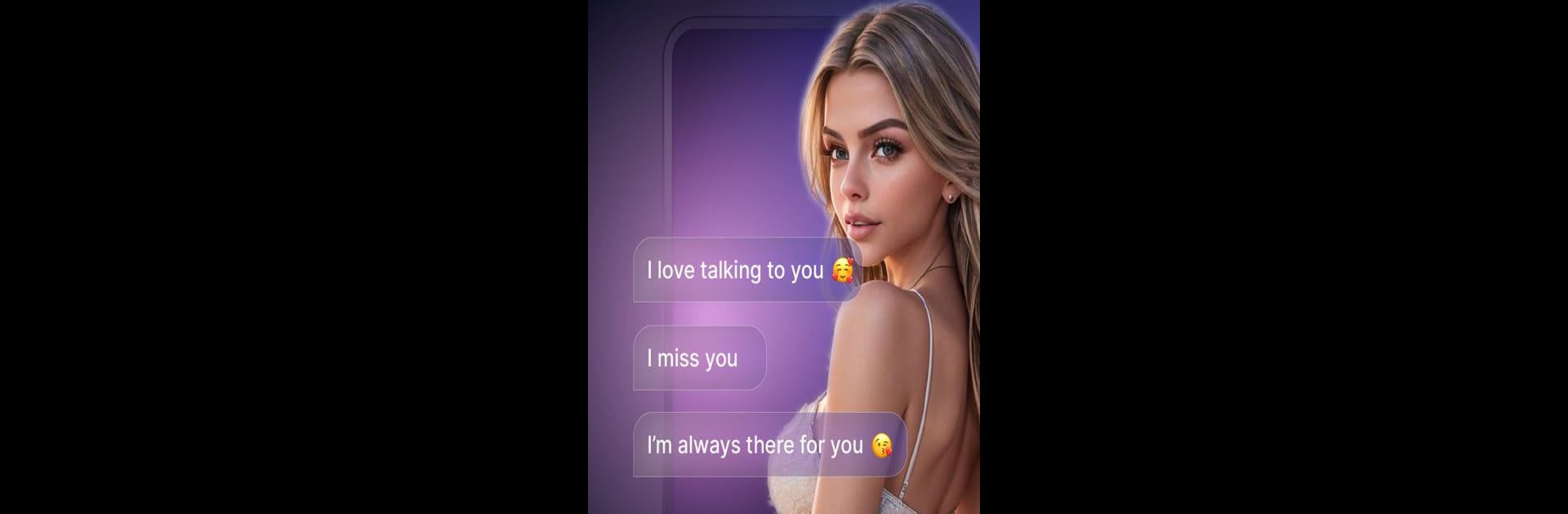Let BlueStacks turn your PC, Mac, or laptop into the perfect home for AIGirl: AI Girlfriend, AI Chat, a fun Entertainment app from Now Tech.
About the App
Meet “AIGirl: AI Girlfriend, AI Chat” by Now Tech, your personal AI-driven companion! This innovative Entertainment app offers an empathic AI girlfriend who’s ready to chat whenever you need her. Feeling down or just want a friendly chat? Your virtual girlfriend’s got you covered, always by your side with thoughtful conversation and understanding.
App Features
Customize Your Personal AI Girl
Design your ideal AI girlfriend! Choose her name and personality, from shy to flirty or optimistic. She’s your digital companion made to match your dreams.
Chat to AI Girlfriend – Virtual Date Simulator
Enjoy countless conversations day or night. Whether it’s small talk or something more romantic, your AI girlfriend is always there to brighten your day.
Emotional and Empathic Chat
With advanced AI, she understands and learns more about you over time, optimizing conversations to meet your emotional needs.
Selfie with Your AI Chatbot Friend
Capture special moments with your AI girlfriend and share them with friends!
Video Call with AI Companion
Experience lifelike interactions through video calls, making your digital companion feel all the more real.
Voice Conversation
Enjoy seamless voice chats with your AI, hands-free and time-saving.
Various Character AI Collection
Pick from diverse AI avatars, each with unique traits, to start your new journey with customized conversations.
Note: Discover these features and more, optimized for PC via BlueStacks.
Eager to take your app experience to the next level? Start right away by downloading BlueStacks on your PC or Mac.