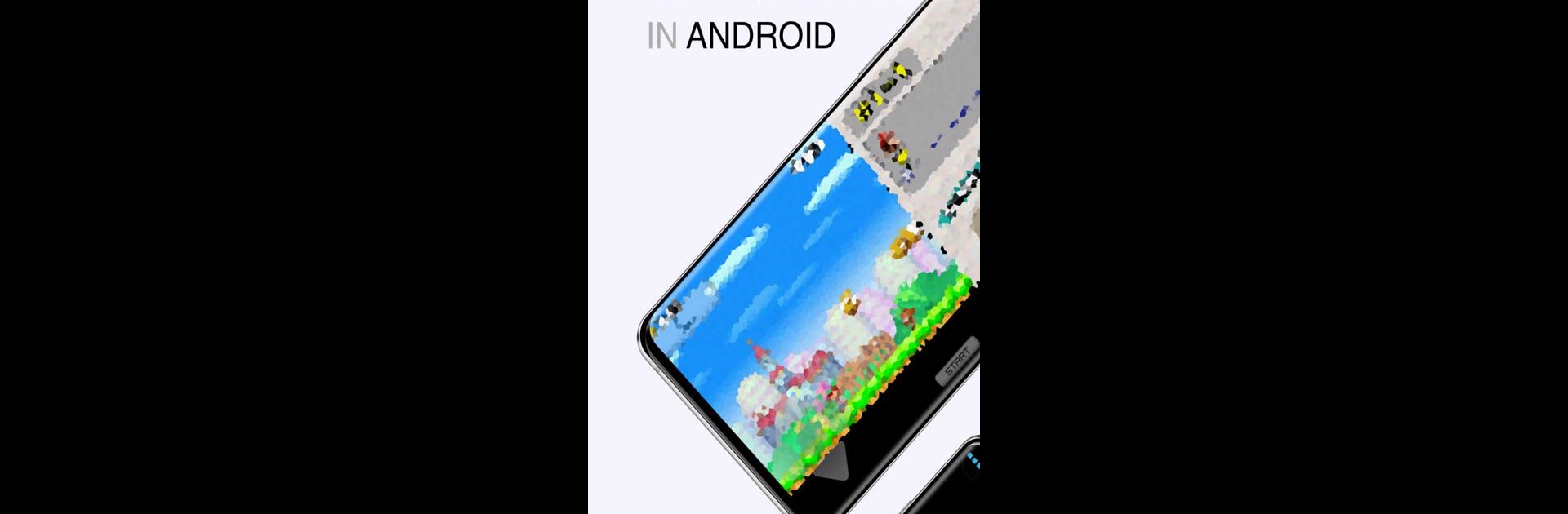Why limit yourself to your small screen on the phone? Run All In One Game Emulator, an app by BUGUN SOFTWARE COMPANY LIMITED, best experienced on your PC or Mac with BlueStacks, the world’s #1 Android emulator.
About the App
Remember those classics you grew up with? All In One Game Emulator by BUGUN SOFTWARE COMPANY LIMITED brings them all together in one place, right on your Android device. Whether you’re a longtime fan or just looking to check out vintage titles, you’ll find this app makes it simple to relive old favorites or discover something new. Get ready for a blast of entertainment wherever you happen to be.
App Features
-
Wide Game Compatibility
Play a big mix of your favorite classic games—this emulator supports lots of different formats and runs them smoothly, so you don’t have to fiddle with complicated setups. -
Upgraded Visuals
Those old-school graphics? You can polish them up with built-in filters and scaling tools. Get more vivid colors and sharper details while keeping the retro vibe you remember. -
Flexible Controls
Prefer touch controls or want to hook up an external gamepad? You’re covered. You can customize the controls until they fit just how you want for any game session. -
Save States & Autosave
Walk away any time—come back right where you left off. With save states and autosave, there’s no need to worry about losing progress in the middle of the action. -
Simple, Clean Interface
The app’s layout is straightforward, so you’ll be loading up a game in seconds without wading through menus or complicated settings. -
Respect for Legal Play
All In One Game Emulator doesn’t include games themselves; it just lets you play the ones you’ve already got the rights to. It’s set up to make sure you’re gaming in a way that’s above board. -
Community Connection
Join people who love classic games as much as you do. Share tips, score bragging rights, or swap recommendations right within the app. -
Optimized for BlueStacks
If you want, you can also run it on your PC with BlueStacks—giving you a bigger screen and new ways to play, without making the app any less portable.
Eager to take your app experience to the next level? Start right away by downloading BlueStacks on your PC or Mac.