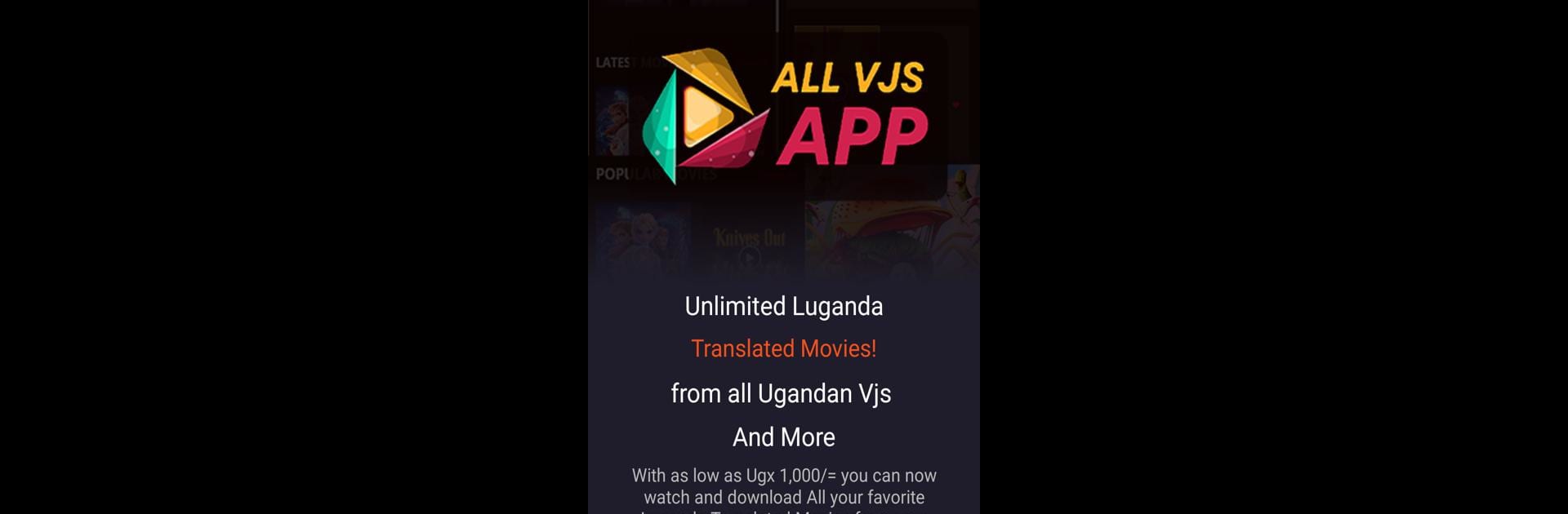What’s better than using AllVjs Translated Movies by NileFlowAI? Well, try it on a big screen, on your PC or Mac, with BlueStacks to see the difference.
About the App
AllVjs Translated Movies by NileFlowAI brings you an unmatched entertainment experience with its vast array of Ugandan movies now available in multiple languages. Enjoy effortless access to a variety of films with tailored subtitles and dubbing options, making it easy to immerse yourself in stories that transcend language barriers.
App Features
Luganda Translated Movies:
Explore a rich library of Ugandan films, complete with multi-language subtitles and dubbing, now including Luganda. Perfect for those who crave diverse cultural narratives.
Streamlined Language Selection:
Switching languages has never been easier! Our revamped feature allows you to pick your preferred subtitle or dubbing language in seconds for a truly personalized experience.
Enhanced Playback Quality:
Immerse yourself in superior video and audio streaming quality thanks to our latest updates. Enjoy your favorite movies with crystal-clear visuals and sound.
Bug Fixes and Performance Enhancements:
Say goodbye to glitches! We’ve ironed out bugs and boosted backend performance for seamless streaming and app reliability.
Shorts Added:
Looking for variety? Discover our exciting new collection of short films, adding fresh entertainment options to your viewing experience.
BlueStacks gives you the much-needed freedom to experience your favorite apps on a bigger screen. Get it now.