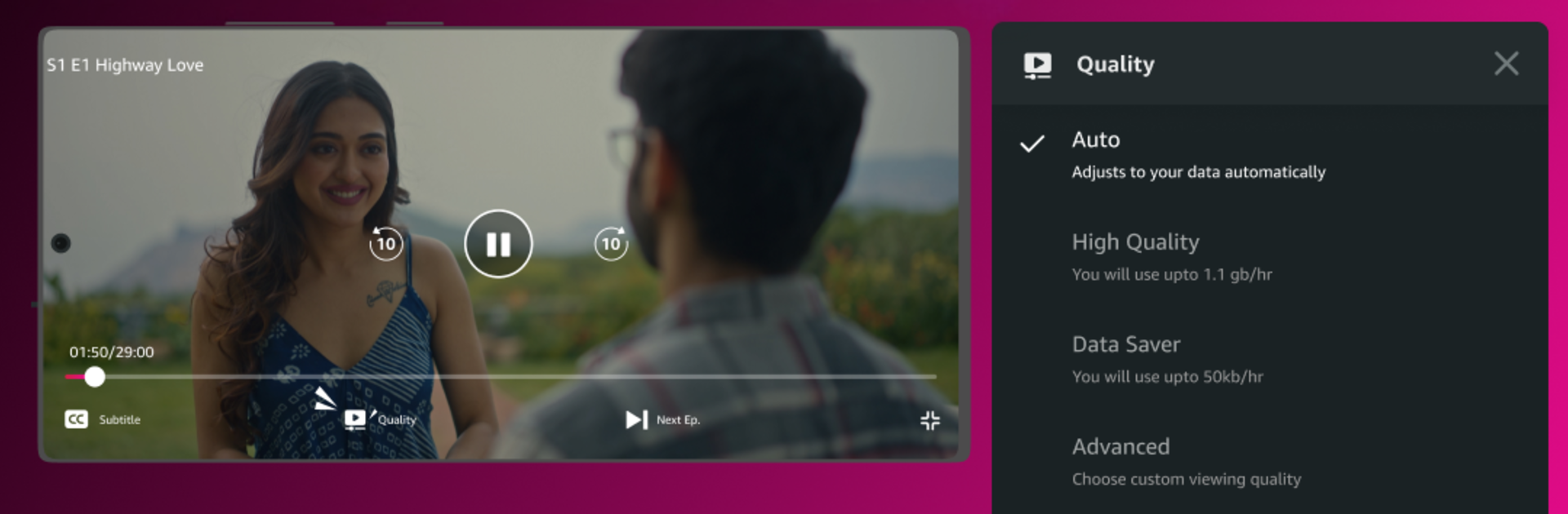What’s better than using Amazon miniTV – Web Series by Amazon Mobile LLC? Well, try it on a big screen, on your PC or Mac, with BlueStacks to see the difference.
About the App
Looking for something fun to watch without having to sign up or pay a dime? Amazon miniTV – Web Series by Amazon Mobile LLC brings you tons of free entertainment, from binge-worthy series to quick short films, all in one place. You’ll find stories across every mood—whether you’re into romance, comedy, drama, action, reality shows, or even K-drama. There’s always something fresh to check out, and it won’t cost you anything.
App Features
- All Your Favorites, Free: Catch fan-favorite shows like Half CA, Hip Hop India, Crushed, Yeh Meri Family, Gutar Gu, School Friends, and so many more. No subscriptions, just a huge menu of videos to pick from.
- Regular New Releases: Every month, new and exclusive series drop in, so you’ll always have something new to watch. Perfect for anyone who likes to mix it up.
- Genres for Every Mood: Comedy, romance, action, drama, and curated reality content—plus a bunch of international hits, including those must-watch K-dramas.
- International Shows, Dubbed: Not just local favorites. You can also explore popular international shows dubbed for easy watching.
- Personalized Picks: Stumped on what to watch next? The app suggests new shows and movies based on what you’ve already enjoyed.
- Multiple Quality Settings: Watching on data or just prefer sharper video? Switch up the video resolution whenever you need.
- Easy Browsing & Search: Find new series, get to what’s trending, or use search to pull up exactly what you’re in the mood for.
- Create Your Watchlist: Want to keep track of your favorites or save something for later? Add it to your Watchlist and come back any time.
- One-Tap Sharing: Like a show? Just tap to share it with friends or family.
- Smooth PC Experience: Prefer a bigger screen? Amazon miniTV – Web Series works well with BlueStacks, making your binge sessions even more comfortable.
Ready to experience Amazon miniTV – Web Series on a bigger screen, in all its glory? Download BlueStacks now.