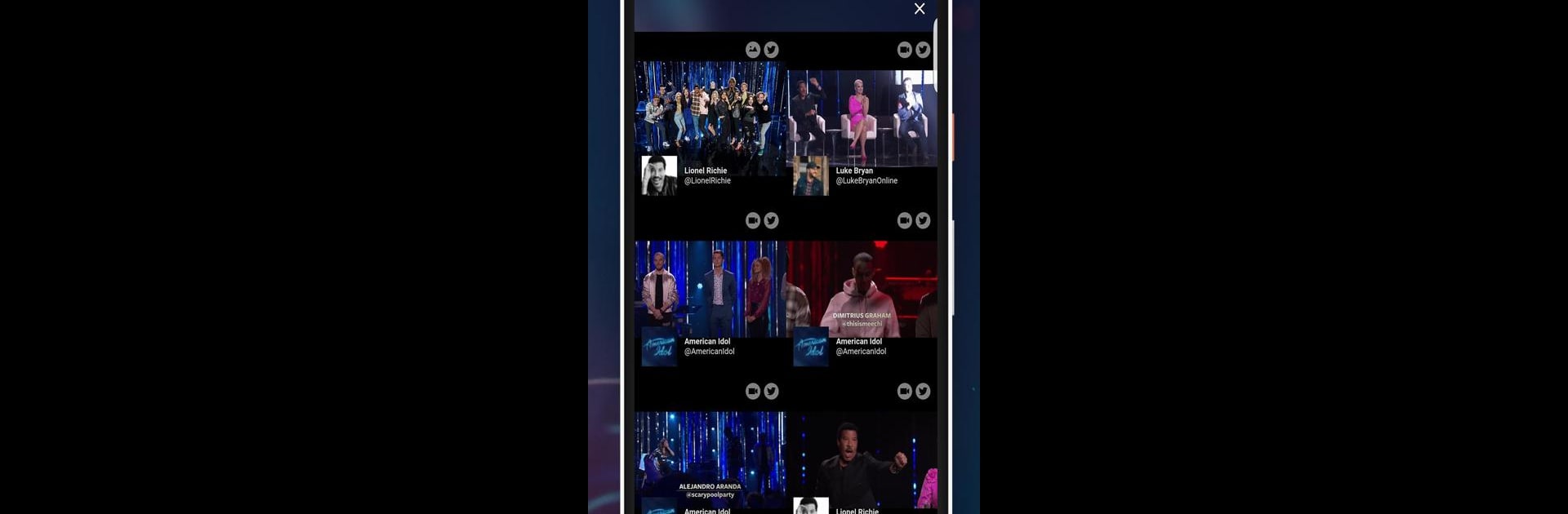Let BlueStacks turn your PC, Mac, or laptop into the perfect home for American Idol – Watch and Vote, a fun Entertainment app from ABC Digital.
About the App
Ever wanted to be part of the American Idol excitement—right from your couch or even your desk? With the American Idol – Watch and Vote app from ABC Digital, you’re not just watching this iconic music competition; you’re part of the action. Whether you’re catching up on unforgettable performances or casting your own votes for your favorite singers, this Entertainment app keeps you in the loop every step of the way.
App Features
-
Vote for Contestants
Pick your favorites and help decide who moves forward. Voting’s built right in, so you can support your top contestants while watching the show. -
Catch All the Highlights
Missed an episode or just want to rewatch that killer audition? Check out highlight videos of contestants as they compete, from their first moments to the big live shows. -
Fan Feed
Get a peek at the latest buzz from judges, contestants, and fans. The fan feed brings social updates and trending topics straight to the app, so you always know what’s going on in the American Idol world. -
Superstar Judges
Experience the drama and excitement as Carrie Underwood, Luke Bryan, and Lionel Richie weigh in on performances and share their reactions. -
Stay Connected Anywhere
Whether you’re at home, traveling, or even using BlueStacks on your computer, the American Idol – Watch and Vote app is ready to keep you connected to the action whenever you want. -
All-in-One Entertainment Hub
Everything you need—news, highlights, voting, and community updates—comes together in one spot, making it super easy to stay involved throughout the season.
Ready to experience American Idol – Watch and Vote on a bigger screen, in all its glory? Download BlueStacks now.