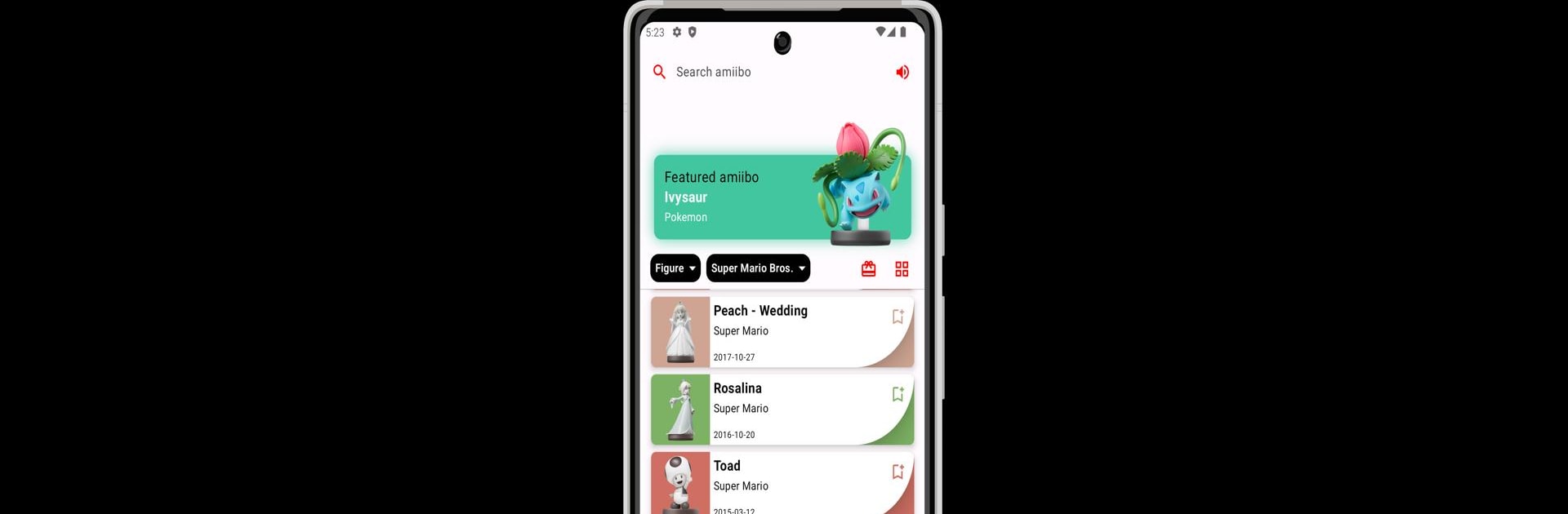Get freedom from your phone’s obvious limitations. Use Amiibo Vault, made by Softwave Games, a Entertainment app on your PC or Mac with BlueStacks, and level up your experience.
About the App
If Amiibo figures are your thing—whether you’re a dedicated Nintendo fan or just starting to collect—Amiibo Vault makes it so much easier to keep track of every figure out there. This app by Softwave Games is packed with everything an Amiibo enthusiast might want, from detailed info and sharp images to organization tools you’ll actually use. Expect a simple experience that lets you browse, organize, and manage your collection right from your Android device—you can even scan amiibos on the go.
App Features
-
Find Every Amiibo Easily
Check out a full library loaded with every Amiibo released—rare, old, new, you name it. Each entry sports clear photos, helpful descriptions, and even the release date, so hunting down info is quick, not a chore. -
Complete Compatibility Info
Unsure which Amiibo works with your favorite game or system? The app spells it out with clear compatibility lists, explaining what bonus features, items, or perks a figure can unlock. Handy for planning your next gaming session. -
Personal Collection Tracker
Tired of losing track of duplicates or forgetting what’s on your wishlist? Mark what you own and keep a wishlist right in Amiibo Vault. It’s all in one spot, so you know exactly what to look for when you’re shopping or trading. -
Quick NFC Scanning
Use your phone’s NFC feature to scan figures straight into the app—no need to search manually. This makes adding to your digital collection a breeze, especially when you’re out and about. -
Straightforward, Fan-Friendly Design
The layout is friendly whether you’re tech-savvy or not. Plus, thanks to regular updates, you’ll always be up to speed with the most recent releases. -
Custom Modes and Handy Offline Access
Prefer dark mode for late-night browsing? It’s built in. You can also access much of the info even without an internet connection, so you’re never stranded if you want to double-check a figure or update your list.
For those who want extra convenience, using Amiibo Vault on BlueStacks provides an easy way to view and manage your collection with a big screen and a mouse—pretty handy if your Amiibo stash is starting to take over the room.
Eager to take your app experience to the next level? Start right away by downloading BlueStacks on your PC or Mac.