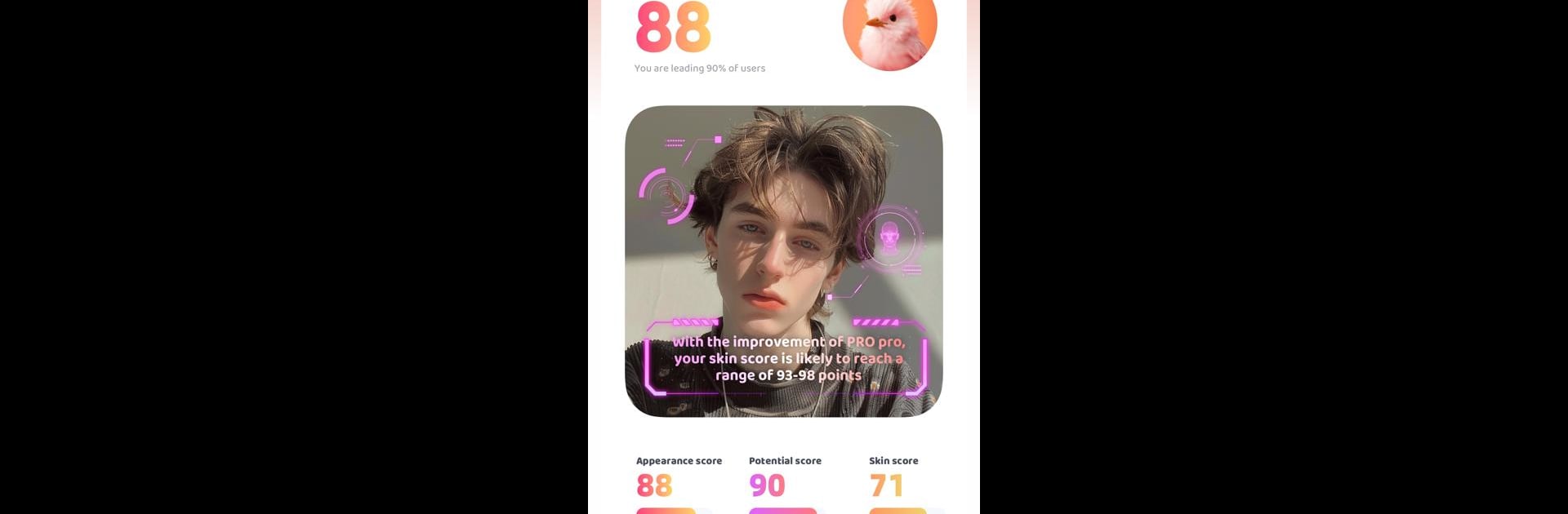Let BlueStacks turn your PC, Mac, or laptop into the perfect home for AnimalFace – looksmax ai app, a fun Entertainment app from Lucky Puzzle Team.
About the App
Ever wondered which animal you look most like—or what your personality has in common with your spirit animal? AnimalFace – looksmax ai app, brought to you by Lucky Puzzle Team, puts a playful spin on self-discovery using the magic of AI. Upload a photo, see your “animal face” match, and even get suggestions to amp up your look, all in one quirky app. From appearance scores to personalized recommendations, AnimalFace makes exploring your features fun—and surprisingly insightful. Plus, there’s a virtual pet twist you might not see coming.
App Features
-
AI-Driven Face Matching
Snap or upload a selfie and let advanced AI technology scan your facial features. You’ll get matched with an animal persona that best fits your appearance—maybe you’re a fierce tiger, a clever fox, or a gentle deer. -
Looksmax AI Recommendations
Want to know more than just your animal twin? The app uses looksmax AI to offer skin care suggestions, hair and outfit tips, and other personalized style tweaks based on your unique features. -
Attractiveness Score & Insight
Receive a face rating that analyzes symmetry and facial proportions—curious about your “golden ratio”? The app breaks it all down in plain language, so you know exactly how your score was figured out. -
Spirit Animal Exploration
Take fun quizzes to reveal which animal’s personality matches yours. Get a deeper look at animal traits and discover how they might fit your own vibe. -
Virtual Pet and Lockscreen Fun
When you find your animal match, you can adopt an electronic pet. Care for your digital critter, feed it, play with it, and even set it as your lockscreen buddy. Check on your pet’s needs whenever you charge your phone—so your fluffy friend is never lonely. -
Seamless Experience with BlueStacks
If you enjoy using BlueStacks on your PC, you’ll find AnimalFace – looksmax ai app runs smoothly there too, making it easy to try out features on a bigger screen. -
Kid-Friendly and Simple UI
The app’s interface is straightforward and colorful, so it’s a breeze whether you’re young or just young at heart. No instructions needed—just explore and have some fun!
Ready to experience AnimalFace – looksmax ai app on a bigger screen, in all its glory? Download BlueStacks now.