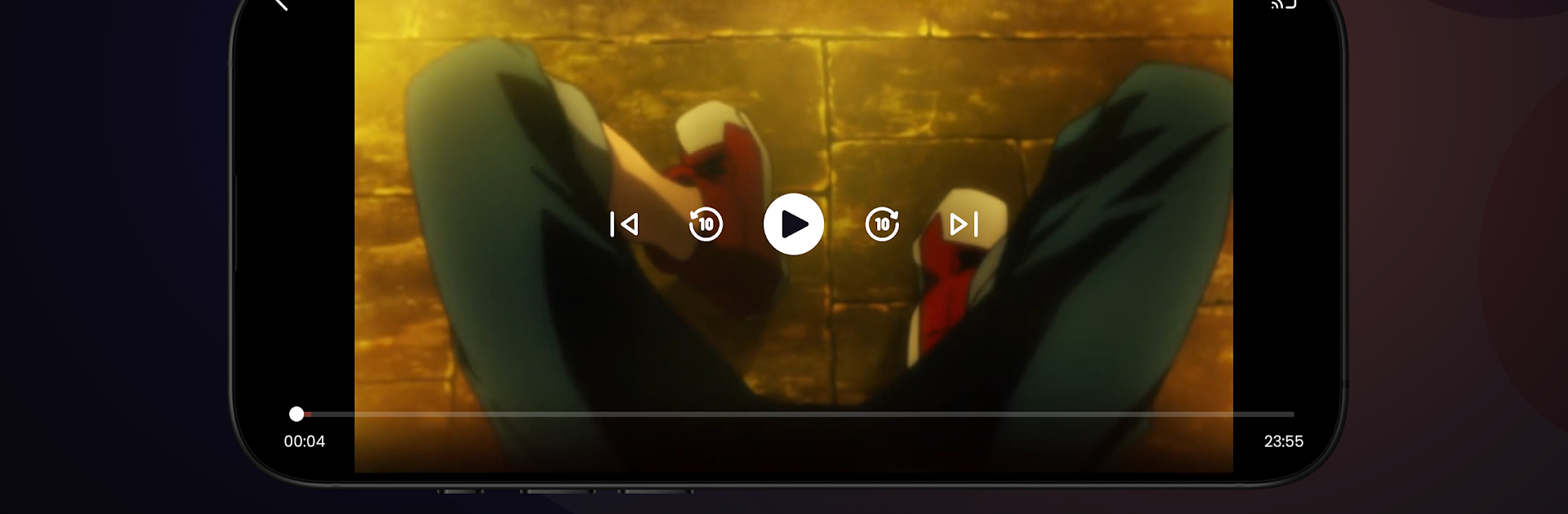Why limit yourself to your small screen on the phone? Run Kibo Anime, an app by Clq / Kibo, best experienced on your PC or Mac with BlueStacks, the world’s #1 Android emulator.
About the App
Looking for a simple way to watch anime without a bunch of hoops to jump through? Kibo Anime makes it easy and actually fun to keep up with your favorite shows. Whether you’re a longtime fan or just curious about what everyone’s talking about, this app keeps everything in one place—no fuss, just anime.
App Features
-
Speedy, Custom Video Player
Enjoy your shows without annoying lags. The player is smooth and customizable, so you can actually focus on what you’re watching instead of fiddling with clunky controls. -
Notifications for Ongoing Series
Wondering when new episodes drop? You’ll get friendly alerts whenever something new pops up for the series you’re watching—no more surprise spoilers from Twitter. -
Easy Downloads
Prefer watching shows offline? Download episodes directly in the app, and you won’t have to stress about Wi-Fi when you’re on the go. -
TV Casting Support
Want a bigger screen? Cast directly to your TV and let your clan join in. All it takes is a couple of taps. -
Custom Anime Lists
Build lists, sort everything, and keep track of what you’re watching, what’s next, and what you’d actually recommend to friends. -
Rating System
Give each series your own rating so you’ll remember which ones had you hooked (or bored). Plus, comparing with other fans is always a good time. -
Available on BlueStacks
Enjoy everything from your laptop or desktop, too—just open Kibo Anime on BlueStacks and watch how you like.
Explore all these features and more—Kibo Anime, from Clq / Kibo, brings a whole new level of freedom to your entertainment routine.
BlueStacks brings your apps to life on a bigger screen—seamless and straightforward.