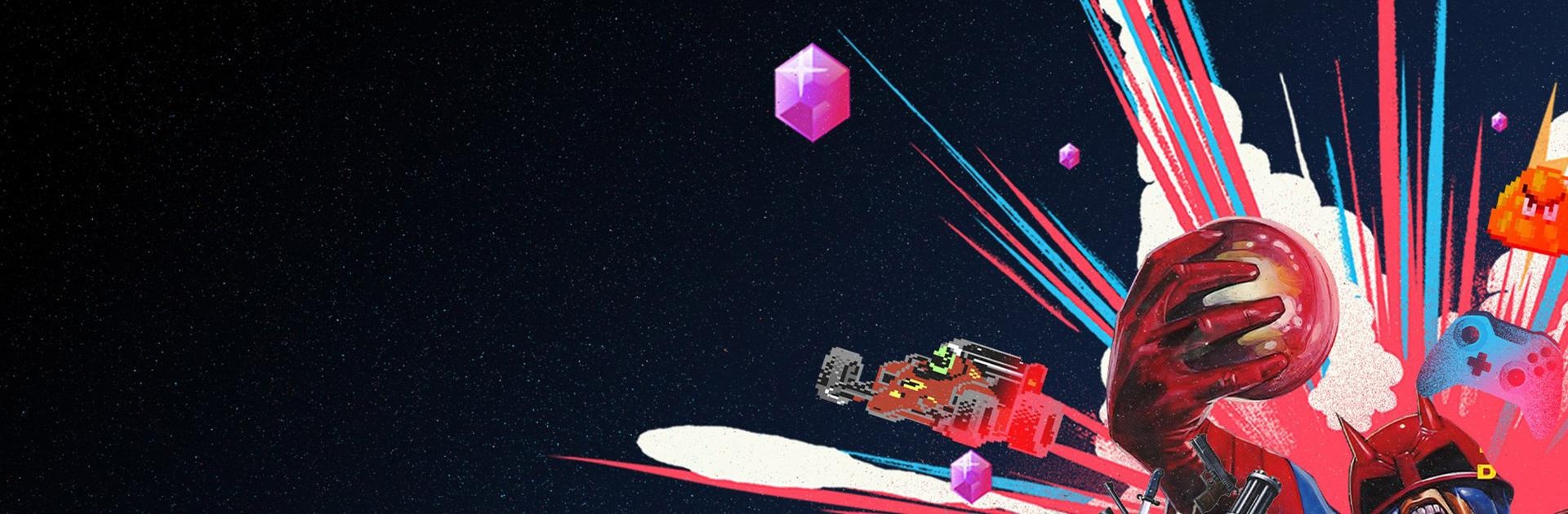Upgrade your experience. Try Antstream Arcade, the fantastic Entertainment app from Antstream Ltd, from the comfort of your laptop, PC, or Mac, only on BlueStacks.
About the App
If you’re a fan of old-school arcade fun or just want to see what gaming was like before the word “console” became a household name, Antstream Arcade is right up your alley. This Entertainment app, brought to you by Antstream Ltd, puts a massive library of classic games—think hundreds and hundreds of them—right at your fingertips. All you need is a good internet connection, and you’re ready to play retro favorites or discover hidden gems, no downloads required. Whether you’re after a quick nostalgia trip or looking to challenge your friends, there’s something here for every sort of gamer.
App Features
-
Huge Retro Game Library
Scroll through a collection with over 1,300 vintage games. From legendary arcades to beloved console titles, there’s a wild mix of genres and eras to explore, and the collection just keeps growing. -
Cloud-Based Streaming
No more fiddling with emulators or tracking down ROMs. Everything streams straight to you, so starting a game is as easy as clicking play—whether you’re using your favorite Android device or trying things out on a bigger screen with BlueStacks. -
Weekly Global Tournaments
Think you’ve got skills? Join tournaments that take place every week, pitting yourself against players from all over the world. There’s always a fresh challenge waiting. -
Mini-Game Challenges
Want a change of pace? Take on over 600 unique mini-game challenges, with more popping up every week. Unlock new achievements, test new strategies, or just see what you can pull off. -
Giant Slayer and Community Challenges
If you live for bragging rights, go after the toughest high scores around or tackle challenges crafted by the community itself. Outdo your friends or make some new rivals. -
Couch Co-Op and Local Multiplayer
Share the fun the old-fashioned way. Play side-by-side with friends and family through local multiplayer, just like the arcades and living rooms of days gone by. -
Ongoing Game Additions
Their lineup is always changing—new games show up regularly, so things don’t get stale. -
Cloud Game Saves
Easily pick up where you left off. Your progress is saved in the cloud, so even if you switch devices, your high scores and achievements go with you.
Big screen. Bigger performance. Use BlueStacks on your PC or Mac to run your favorite apps.