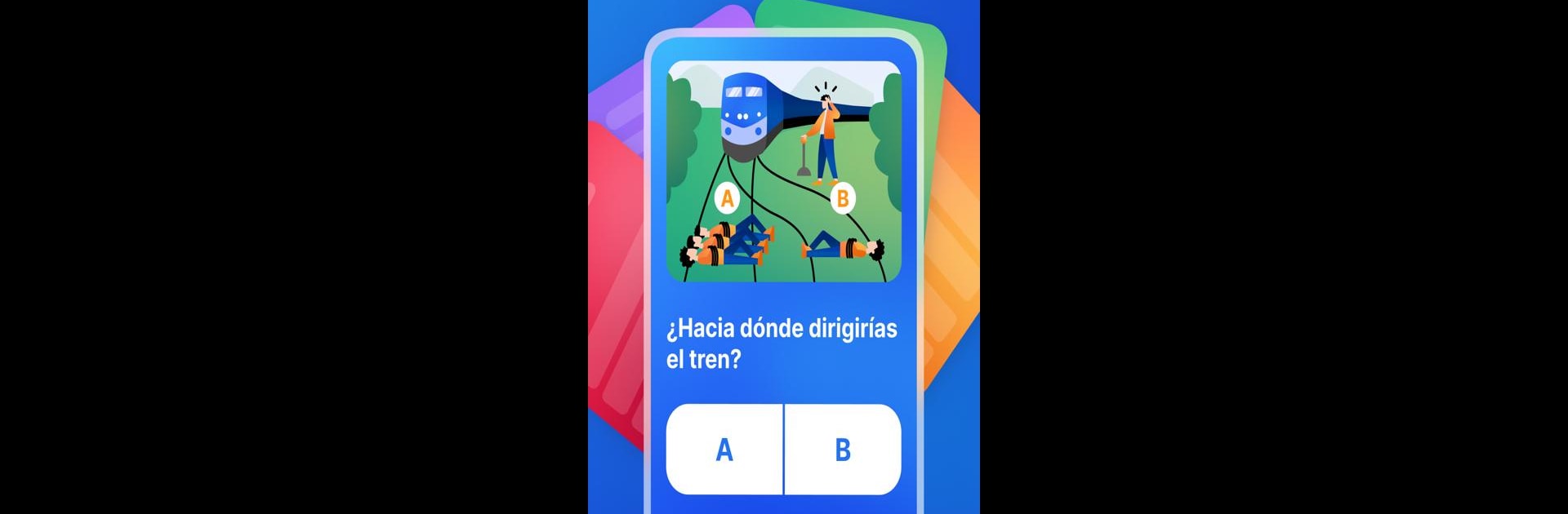Upgrade your experience. Try Appinio – Surveys for Rewards, the fantastic Entertainment app from APPINIO GmbH, from the comfort of your laptop, PC, or Mac, only on BlueStacks.
This one feels like a simple, casual place to answer quick questions and see how other people think. The surveys come in lots of categories — current events, politics, sports, lifestyle — and most are short enough that a few answers only take a couple of minutes. It is easy to ask an anonymous poll too and get surprisingly fast replies, so the quick feedback loop is actually fun. There is a small reward system where answers net coins that can be exchanged for cash or gift cards, and there are options to donate to social projects if that is more appealing than spending the balance. People who like a little competition will notice rankings and awards, since there are leaderboards and milestones to aim for, but it never feels pushy.
Running it on BlueStacks gives a more comfortable, bigger-screen way to tap through questions and read results, so it is nice for longer browsing sessions. The app lets users filter results by things like age or gender to compare opinions, and the interface keeps things straightforward rather than cluttered. It is presented as free and without ads, with anonymous answers front and center. It will suit someone who enjoys quick polls, curious comparison of opinions, and a light path to small rewards.
Big screen. Bigger performance. Use BlueStacks on your PC or Mac to run your favorite apps.