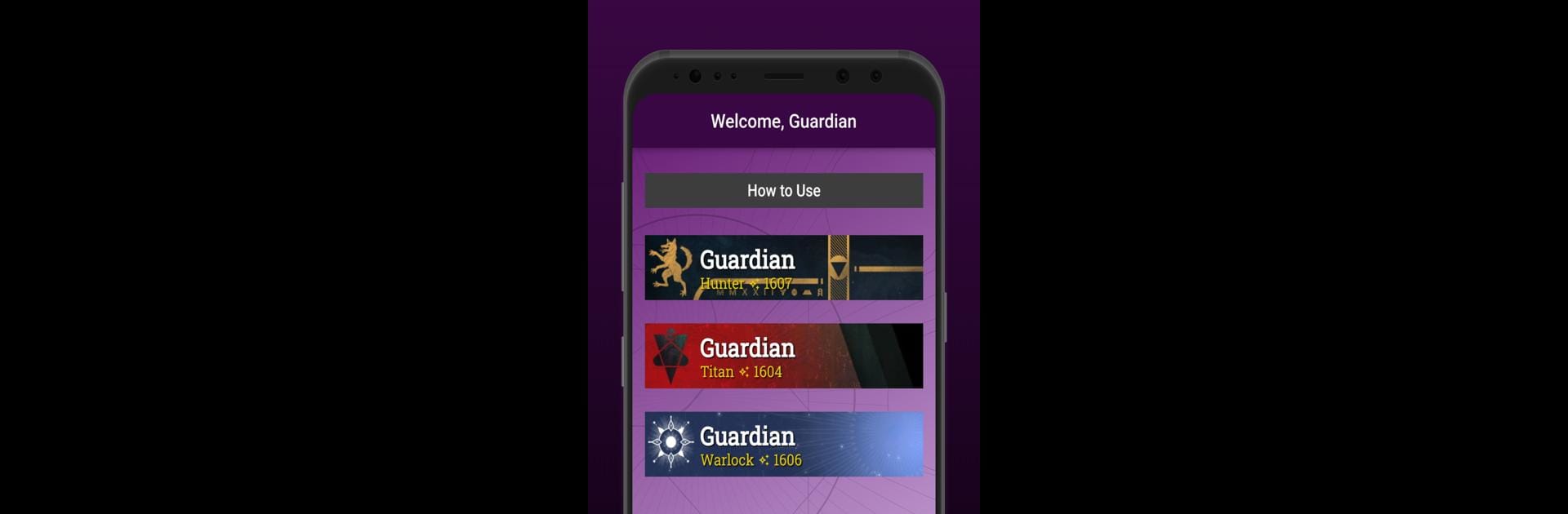Upgrade your experience. Try Armor Optimizer for Destiny 2, the fantastic Entertainment app from JAZ Games, from the comfort of your laptop, PC, or Mac, only on BlueStacks.
About the App
Armor Optimizer for Destiny 2 by JAZ Games lets guardians elevate their armor game in Destiny 2. It’s a no-nonsense tool to tweak and perfect your gear, especially important in intense PvP matches. Expect to find top-notch armor setups at your fingertips, saving you time and maximizing your stat power.
App Features
Customizable Optimization Process
– Select the gear you wish to include or exclude, such as Exotics.
– Decide how fragments fit into each subclass setup.
– Personalize settings: assume masterworked armor, require Exotics, see only top-tier results, or set stat minimums/maximums.
Save Armor Sets
– Easily shift between saved and customized armor sets.
– Equip favorites from a convenient Saved Armor page.
Obsolete Armor Checker
– Identify and sort armor into Obsolete, Mediocre, or Top categories.
– Streamline storage by dismantling the weakest links.
For an enhanced experience, consider utilizing BlueStacks to run Armor Optimizer for Destiny 2 directly on your computer.
Switch to BlueStacks and make the most of your apps on your PC or Mac.