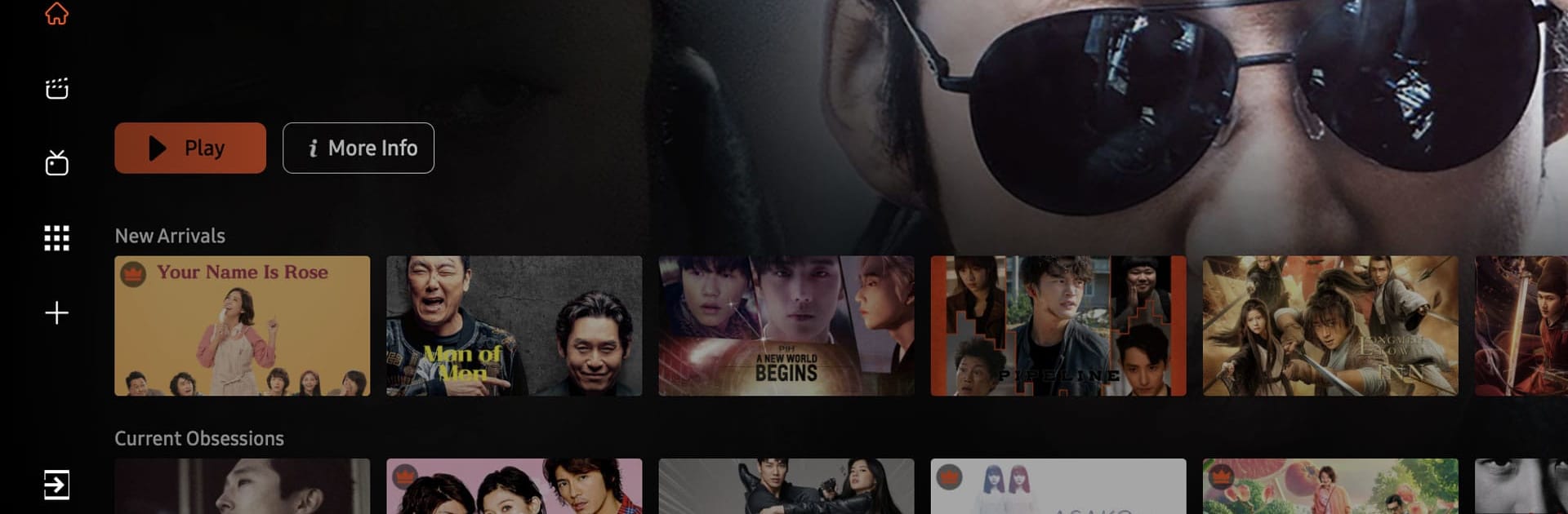Upgrade your experience. Try AsianCrush – TV, the fantastic Entertainment app from Cineverse Corp., from the comfort of your laptop, PC, or Mac, only on BlueStacks.
About the App
Ever wish you could catch all your favorite Asian movies and shows right from your couch? AsianCrush – TV makes it simple to watch everything from classic Korean dramas and high-energy anime to indie gems and big-name blockbusters—all in one spot. Whether you’re on the hunt for something quirky, emotional, or packed with action, this app serves up a variety of choices that keep things fresh and interesting. With AsianCrush – TV from Cineverse Corp., you’ll always have something new to watch, no matter your mood.
App Features
-
Loads of Asian Content
Browse a huge library packed with dramas, anime, thrillers, comedies, and more. If it’s popular or up-and-coming in Asian entertainment, it’s probably here. -
Exclusive Titles
Find movies and shows you won’t see anywhere else. There’s always something unexpected or hard-to-find for true fans. -
Curated for the West
Everything’s selected especially for North American viewers—language and culture barriers aren’t an issue with easy-to-understand subtitles and great dubbing when available. -
Award-Winning Films and Series
Explore handpicked selections from hit-makers and rising stars—if it wowed audiences at festivals, you’re likely to find it featured. -
Easy Streaming Experience
The streaming setup is simple and smooth, whether you’re watching on your phone or using BlueStacks for a big-screen experience on your computer. -
Fresh Picks and Updates
New content pops up regularly, so you can always find something you haven’t seen yet, from hidden gems to all-time favorites.
BlueStacks brings your apps to life on a bigger screen—seamless and straightforward.