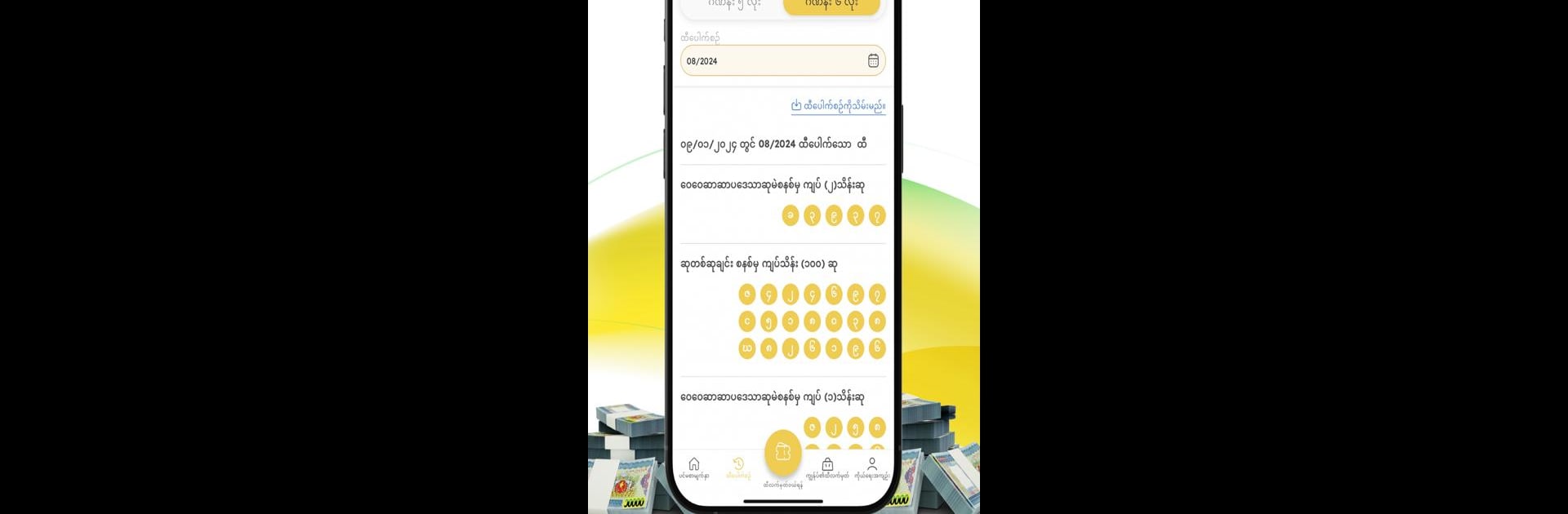Multitask effortlessly on your PC or Mac as you try out Aung Bar Lay သိန်းဆုထီ, a Entertainment app by CORPORATE OF MYATECH on BlueStacks.
About the App
Aung Bar Lay သိန်းဆုထီ by CORPORATE OF MYATECH is your go-to app for checking Myanmar lottery results straight from the official source. Developed by the Internal Revenue Department, this app provides you with rapid, convenient access to the latest outcomes from the State Lottery Department. Why wait and wonder?
App Features
-
Official Data Access
Get lottery results directly from the Ministry of Finance’s State Lottery Department—no middlemen, just the straight facts. Trust the numbers you see! -
Convenient and Fast
Tired of slow websites? This app lets you check the latest results much quicker, all in one place. Perfect for those on the go. -
User-Friendly Interface
Navigate with ease—no fuss, just results. Even if you’re not tech-savvy, you’ll find this app a breeze to use. -
Seamless Experience on BlueStacks
Enhance your experience on a bigger screen using BlueStacks, giving you clarity with just a few clicks.
Big screen. Bigger performance. Use BlueStacks on your PC or Mac to run your favorite apps.