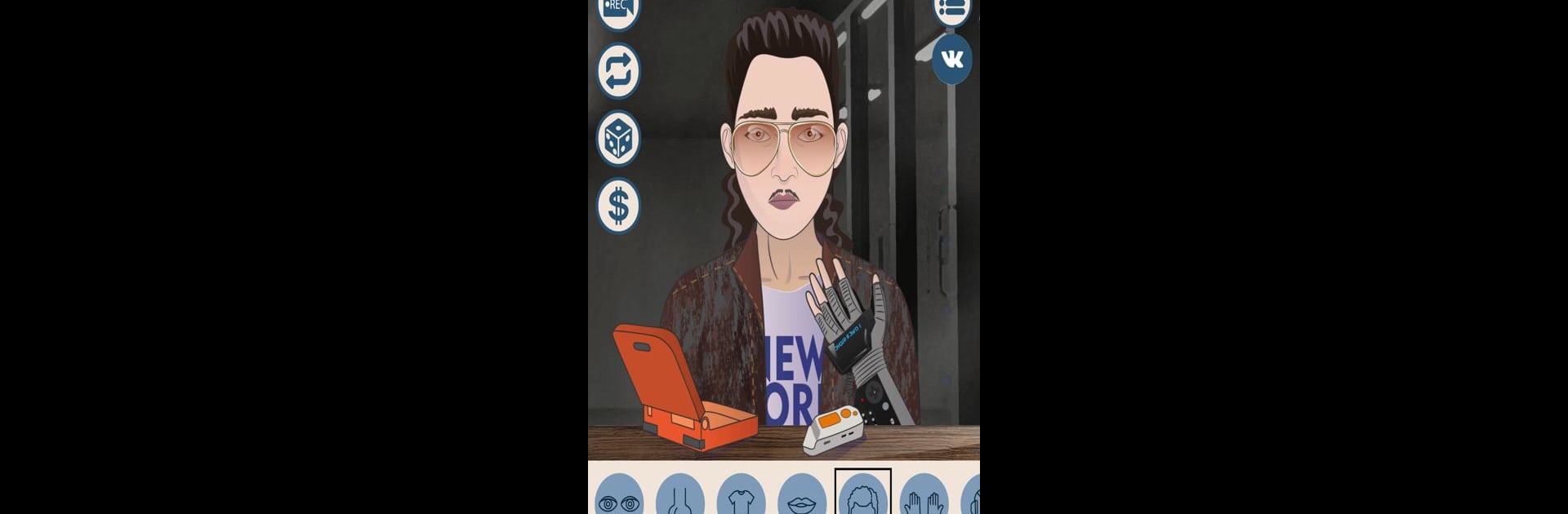Why limit yourself to your small screen on the phone? Run Avatar Maker: Hackers, an app by Avatar Maker Factory, best experienced on your PC or Mac with BlueStacks, the world’s #1 Android emulator.
About the App
Ever wondered what you’d look like as a legendary hacker? With Avatar Maker: Hackers, you can let your imagination run wild and design your own digital persona, perfect for any coder at heart (or just for fun). Built for anyone who loves character creation, this Entertainment app from Avatar Maker Factory makes it super easy to craft a unique hacker avatar in just a few taps. Whether you’re looking for a new profile picture, a wallpaper, or just want to mess around with different looks, you’ll find endless options at your fingertips.
App Features
-
All About Personalization
Choose from a huge variety of facial features, accessories, and hacker-inspired clothing—think mysterious hoodies, cool glasses, and loads of gadget options. You can totally mix things up to match your style, or maybe invent a whole new one. -
Customize Every Detail
Want to tweak the color of your avatar’s hair, hoodie, or even gadgets? Go for it. Get into the nitty-gritty and color every part just the way you want. -
Easy-to-Use Interface
The layout’s pretty simple and straightforward, so you won’t get lost trying to find what you need. Everything’s right where you’d expect it, making the whole creation process a breeze. -
Instant Save & Share
Proud of your creation? Save your hacker avatar straight to your device or share it with friends on your social feeds right from the app. -
Record Your Process
If you want to remember how you put your avatar together, just hit the screen record feature and you’ll have a video to look back on or share elsewhere—handy for showing off your design skills. -
Randomize for Fun
Not sure where to start or just feeling indecisive? Use the random avatar generator to get quick inspiration or a funky new look without any hassle. -
Reset or Start Fresh
Messed up or just want a do-over? Hit reset to clear everything and get a blank canvas, ready for your next brilliant idea. -
Regular Updates
The app’s always adding new details and accessories, so you can keep your avatar looking fresh and up-to-date with the latest hacker trends.
Try out Avatar Maker: Hackers on your phone or experiment on your computer using BlueStacks whenever you want a bigger screen for your digital creations.
BlueStacks gives you the much-needed freedom to experience your favorite apps on a bigger screen. Get it now.