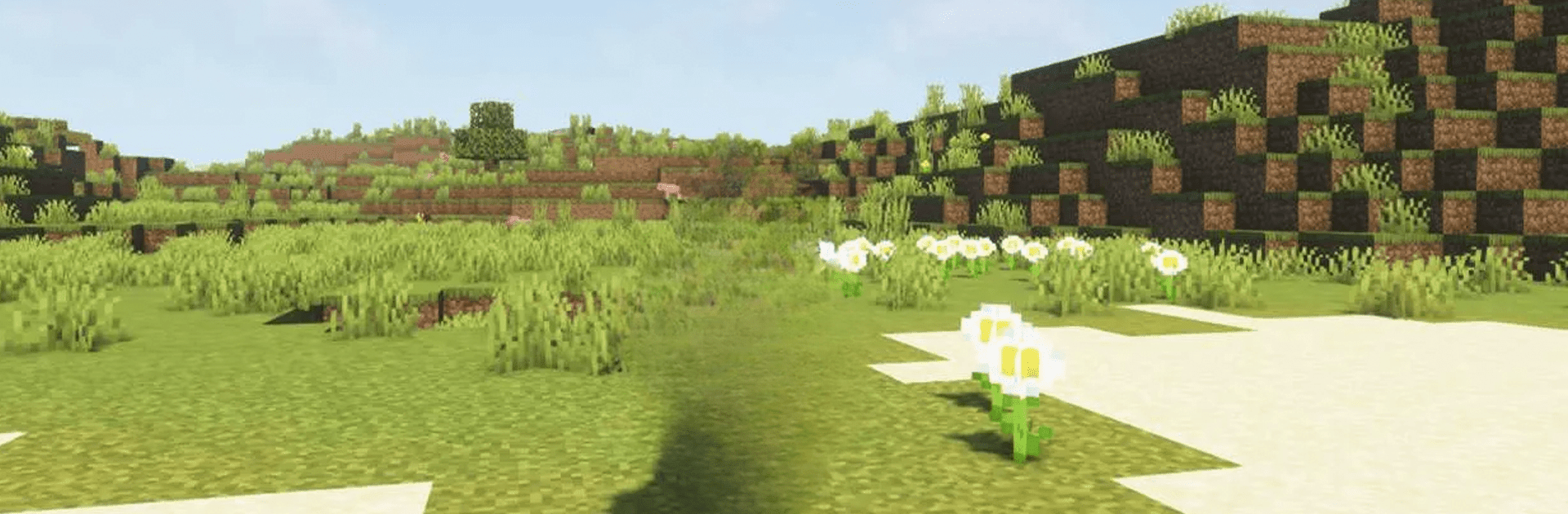Multitask effortlessly on your PC or Mac as you try out BackPack Mod for Minecraft PE, a Entertainment app by Rtitor Mods Studio on BlueStacks.
About the App
Looking for a way to pack more fun into your Minecraft Pocket Edition adventures? BackPack Mod for Minecraft PE lets you bring a bunch of brand-new backpacks into your pixel world—pretty handy if you’re always running out of space! Designed for curious explorers and busy builders alike, this app from Rtitor Mods Studio makes keeping track of your loot a breeze, all with a few taps on your device.
App Features
-
Loads of Unique Backpacks
Over 15 clever new bags are waiting for you to craft and stash in your MCPE games. There’s something for everyone, whether you’re hoarding diamonds or just need extra room for those random blocks. -
Vibrant Color Choices
Want your gear to match your vibe? Pick from more than 20 backpack colors, so your look is just as bold as your builds. -
Fun Skins for Travelers
Alongside backpacks, you’ll find a bunch of cool traveler skins—why not head off on your next adventure as your favorite character? -
Easy Crafting and Upgrades
Each bag comes with its own recipe and a different amount of inventory slots, from a simple pouch with eight spaces all the way up to huge double-chest bags for the major collectors out there. -
Quick Installation Process
Forget complicated setups. Just launch the add-on launcher, pick your favorite backpack mod or skin, and hit install. A few seconds later, you’re set up and ready to play. -
Optimized for Most Devices
The mod is lightweight and well-optimized, so it runs smoothly—even if your Android device isn’t the newest one around. -
Customize Your World
Rate add-ons, swap out skins, or try new upgrades from inside the app. Regular updates mean you’ll always have something fresh to check out. -
Simple Access on BlueStacks
If you’re using BlueStacks, managing your mods and loading up new backpacks is just as easy. -
No Extra Costs
All the backpack mods, skins, and add-ons are free to use—no strings attached.
With BackPack Mod for Minecraft PE, hauling loot just got a whole lot more fun.
Big screen. Bigger performance. Use BlueStacks on your PC or Mac to run your favorite apps.