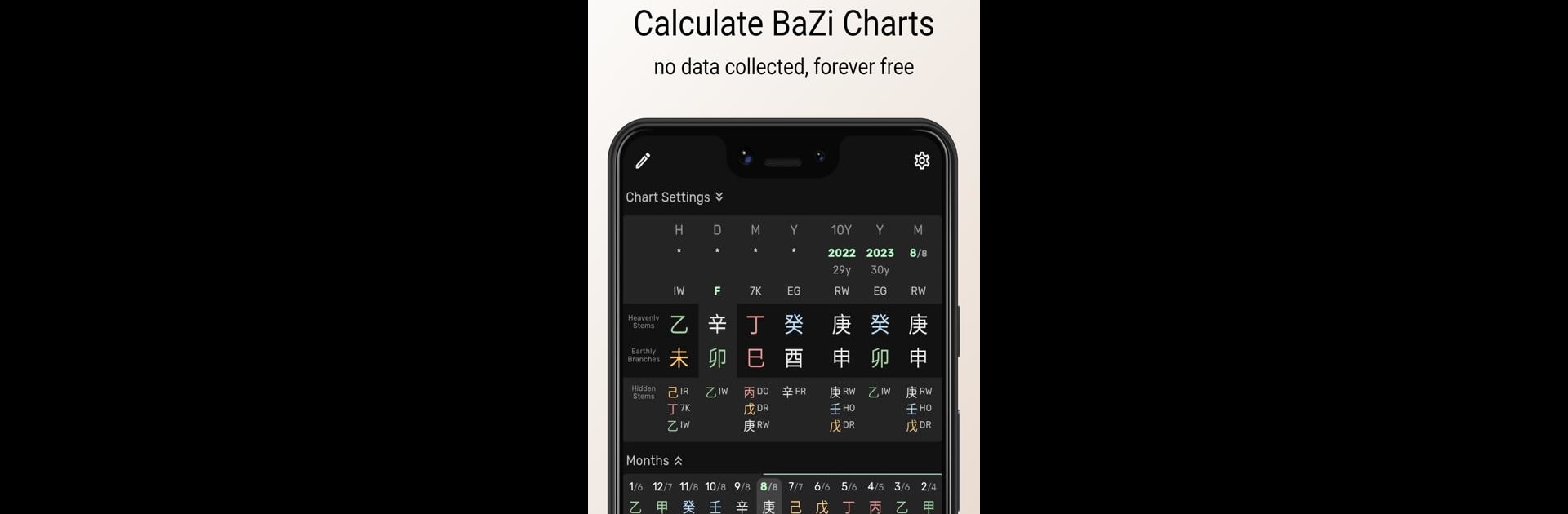What’s better than using BaZi App by Chia Yong Sheng? Well, try it on a big screen, on your PC or Mac, with BlueStacks to see the difference.
About the App
BaZi App by Chia Yong Sheng is your gateway to understanding yourself better through the ancient art of BaZi. Dive into the fascinating world of Chinese metaphysics with interactive charts and insightful data. Expect an engaging blend of tradition and modern technology, making personal discovery fun and enlightening.
App Features
-
Comprehensive Chart Navigation: Explore BaZi charts and navigate through 10-year luck cycles, individual years, months, days, and hours with ease.
-
Efficient Chart Management: Quickly edit and compare multiple charts simultaneously. Save your charts and effortlessly import/export them in JSON format.
-
Learning and Customization: Access a wealth of BaZi learning materials. Choose between English and Chinese, and switch themes between Light and Dark based on your preference.
-
Advanced Tools: Perform reverse lookups to find potential birth dates from charts, adding an extra layer of depth to your analysis.
Use BaZi App on your PC or Mac with BlueStacks for an optimized experience.
BlueStacks gives you the much-needed freedom to experience your favorite apps on a bigger screen. Get it now.