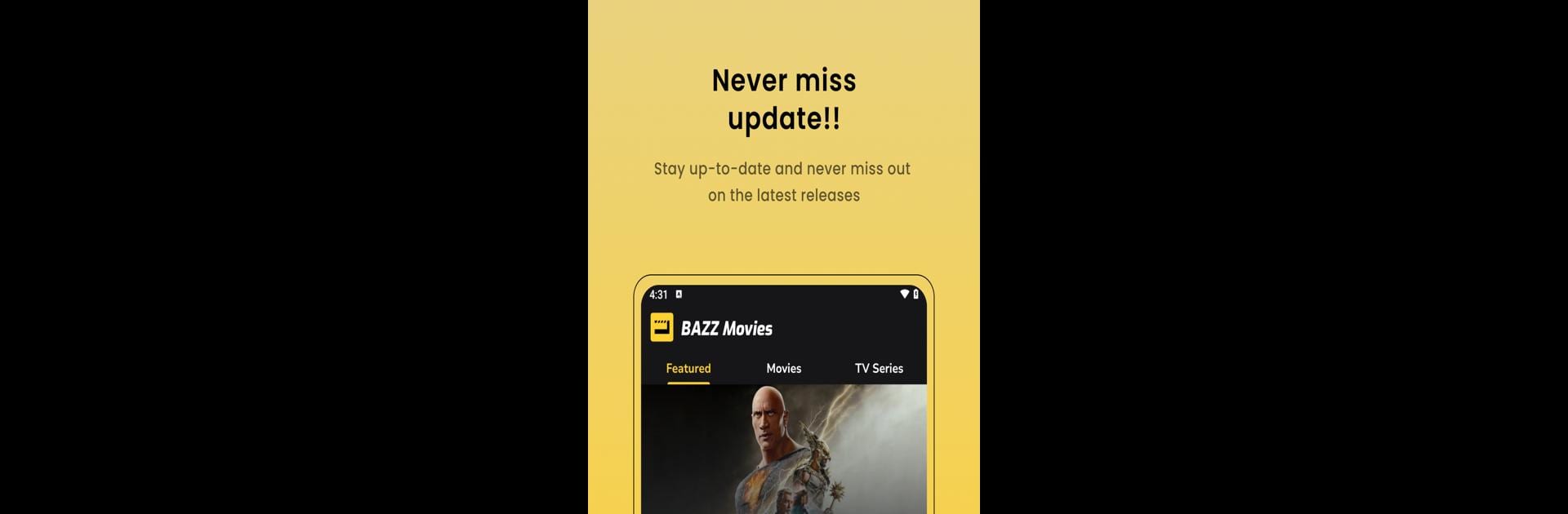Multitask effortlessly on your PC or Mac as you try out BAZZ Movies, a Entertainment app by BAZZ on BlueStacks.
About the App
Ever get stuck trying to remember that actor’s name or searching for which streaming service has your favorite movie? BAZZ Movies keeps things simple—it’s your go-to spot for looking up movies, TV shows, and more. Whether you’re the type who knows every director’s filmography or just want a fast way to find ratings and trailers before picking what to watch, this app is here to help. Kick back, browse around, and find everything you need in one place.
App Features
-
Huge Movie & TV Database
Get instant access to info on a massive collection of movies and TV shows. Browse cast lists, skim through synopsis, watch trailers, or check ratings—all in a couple of taps. -
Stay Up to Date
Want to stay in the loop with recent releases or what’s trending right now? BAZZ Movies always has the latest on what’s new, so you won’t have to worry about missing out. -
Easy to Use
The interface is clean and super straightforward. You’ll have no trouble jumping from your favorite movie’s page to searching out a new show for the weekend. -
Personal Watchlist & Favorites
If you’ve got a TMDB account, just connect it. Your top picks and watchlists are always at your fingertips, making it personal and super convenient. -
Enhanced Viewing with BlueStacks
Prefer a bigger screen? BAZZ Movies works well with BlueStacks, which lets you explore everything in the catalog right on your PC.
BAZZ Movies by BAZZ is all about making your entertainment search easy—just open the app and start discovering.
Eager to take your app experience to the next level? Start right away by downloading BlueStacks on your PC or Mac.