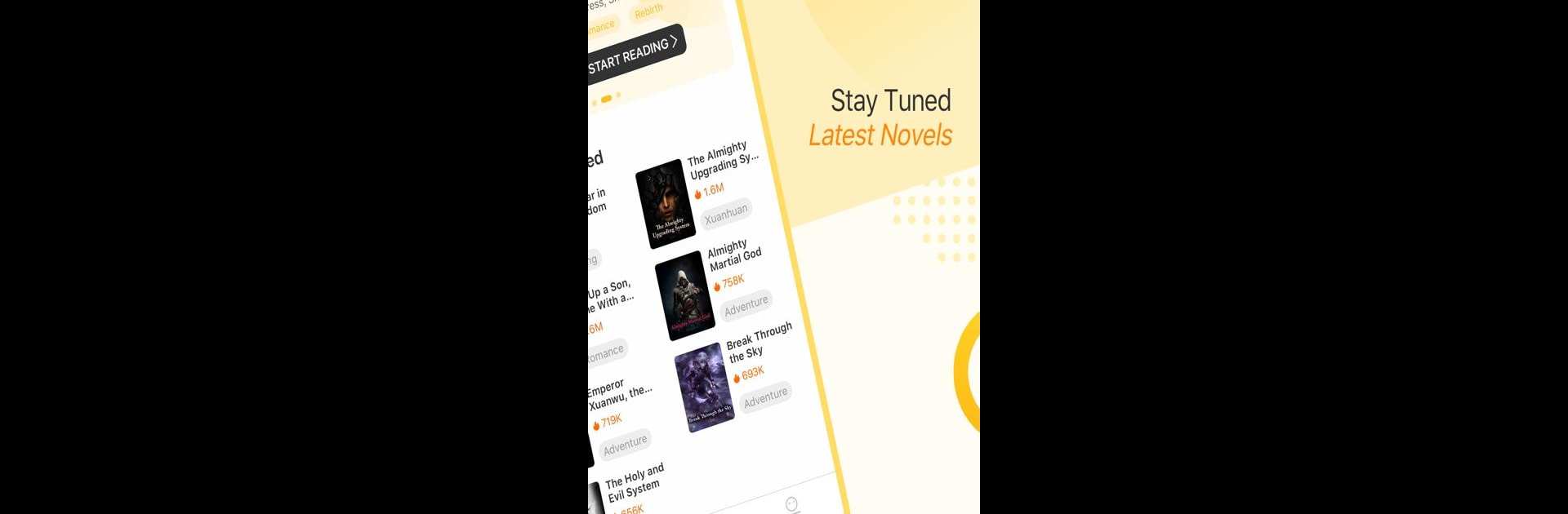Multitask effortlessly on your PC or Mac as you try out Beenovel — Reading Romance, a Entertainment app by Wishow Studios on BlueStacks.
About the App
Got a taste for romance? Beenovel — Reading Romance from Wishow Studios puts a whole universe of love stories and dramatic adventures right in your hands. Whether you’re after a whirlwind love affair, a mysterious thriller, or something sprinkled with fantasy, this Entertainment app keeps the stories coming. Just open it up, pick a genre that matches your current mood, and get comfy—there’s a ton to explore, and something new to catch your eye every time you check in.
App Features
-
Wide Range of Genres
From classic romance and young adult drama to edgy sci-fi, suspenseful thrillers, werewolves, vampires, or ancient love tales—Beenovel’s got all sorts of stories waiting for you. -
Fresh Chapters Every Day
No more waiting months for updates. Beenovel keeps new chapters and books landing in your feed daily, so your next page-turner is always ready. -
Custom Library
Love a story? Toss it into your personal library so you can jump back in anytime. Beenovel even suggests new picks based on what you like—sort of like having a bookish friend who gets your taste. -
Gentle Reading Reminders
Ever meaning to read “just one more chapter” and then lose your place? Beenovel’s notifications will give you a friendly nudge when there’s a new chapter, or remind you where you left off. -
Easy and Clean Interface
No clutter, no confusion. With a layout that keeps things simple, you can just focus on reading and skip the hassle. Everything’s organized, so finding your next read—or re-reading your favorite moments—is a breeze. -
Works Great with BlueStacks
Want the stories on a bigger screen? Beenovel pairs nicely with BlueStacks, making your romance bingeing a comfy couch experience.
Switch to BlueStacks and make the most of your apps on your PC or Mac.