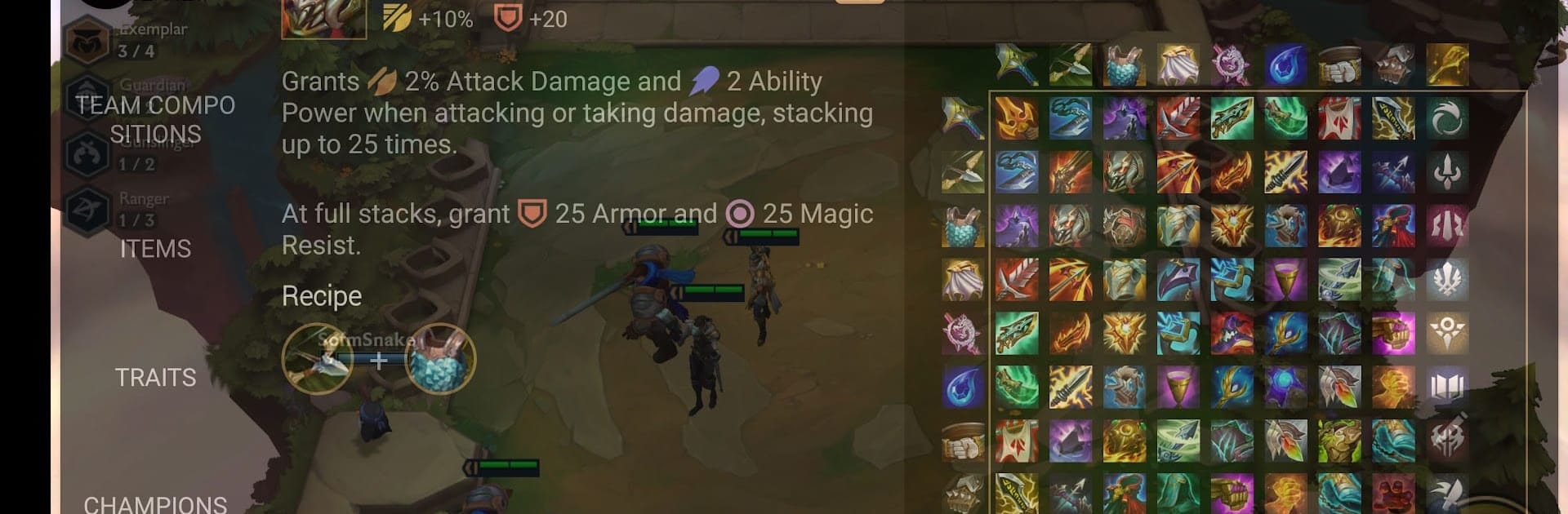What’s better than using Builds for TFT – LoLChess by iLoveLoL? Well, try it on a big screen, on your PC or Mac, with BlueStacks to see the difference.
About the App
Ever wish you had all the essentials for Teamfight Tactics right at your fingertips? With Builds for TFT – LoLChess, keeping up with the game just got a lot easier. Whether you’re a seasoned strategist or still figuring out those wild combos, this app makes tracking champions, building dream teams, and figuring out the best items feel pretty seamless. No more lost moments scrolling or flipping between pages—everything’s tidy, quick, and designed to keep your head in the game.
App Features
-
Handy Overlay Tool
Jump straight to matchup info, augments, and more without flipping away from the TFT Mobile app. With its overlay, all your key details are always where you need ‘em. -
Comprehensive Game Details
Look up every champion, item, trait, or augment at any time. Thinking about a different build? The app lets you check up-to-date info fast, so you never feel out of the loop. -
Summoner Lookup
Curious about your last match—or maybe you want to peek at some top-ranked builds? Just enter a summoner and skim through match histories without any fuss. -
Meta Team Comp Tier Lists
Stay one step ahead. The app posts up-to-the-minute top-performing team compositions, so you can see what’s working for the best players and tweak your squads accordingly. -
Custom Team Builder
Experiment away. Put together your favorite combos, tweak synergies, and save your favorite team setups to share with friends or revisit later—pretty fun if you’re the planning type. -
Best-in-Class Tools
Need help with synergy building, loaded dice odds, or an all-in-one cheat sheet? Those extras are built right in, saving you even more time. -
Offline Mode
Most of the tools work even when you’re not connected, so you can theorycraft anywhere—train, plane, or the world’s dullest waiting room. -
Polished, Smooth Experience
It’s all wrapped up in an interface that’s both slick and easy on the eyes. Little details make a difference.
And for those who like an even bigger screen, using Builds for TFT – LoLChess with BlueStacks lets you manage all the strategy you want with the comfort of your laptop or PC.
Eager to take your app experience to the next level? Start right away by downloading BlueStacks on your PC or Mac.