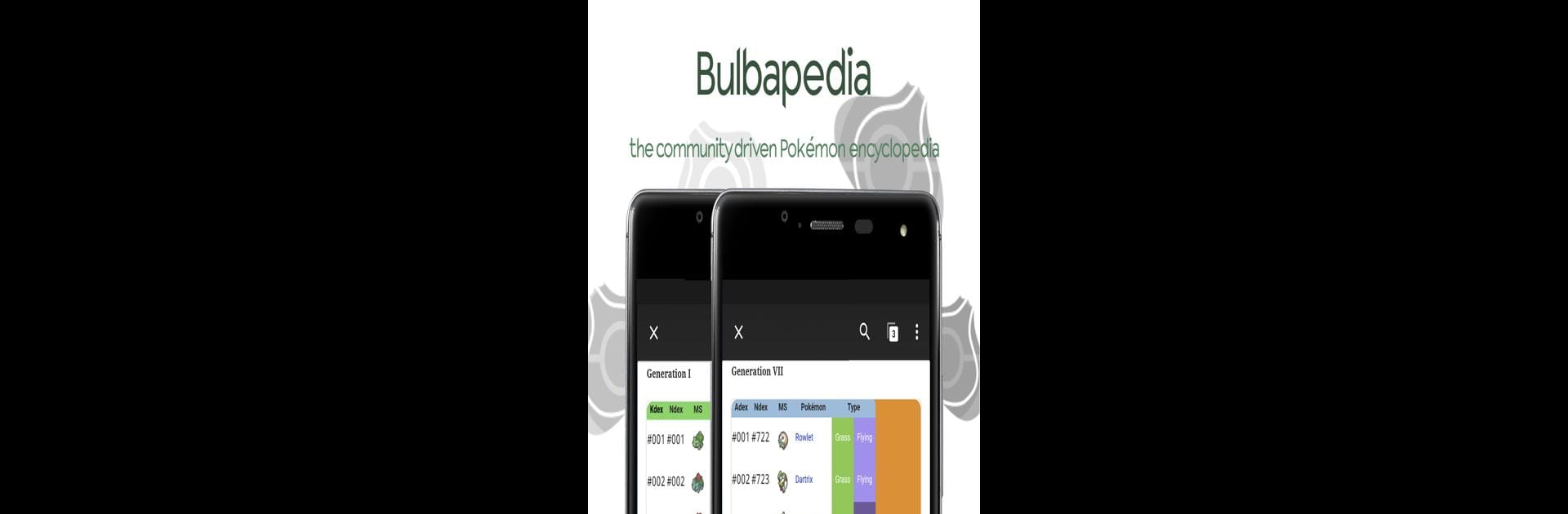Why limit yourself to your small screen on the phone? Run Bulbapedia – Wiki for Pokémon, an app by BulbaGarden.net, best experienced on your PC or Mac with BlueStacks, the world’s #1 Android emulator.
About the App
If you’re a Pokémon fan who can never get enough info, Bulbapedia – Wiki for Pokémon is like having the world’s biggest Pokédex right in your pocket. Built by the dedicated folks at BulbaGarden.net, this Entertainment app blends rich content with a super easy-to-navigate design. Whether you’re searching for battle strategies, looking up obscure moves, or digging into the lore behind your favorite Pokémon, you’ll find it all here—without having to jump between a million tabs. And if you want to enjoy that experience on a bigger screen, BlueStacks makes it easy.
App Features
-
All-Inclusive Pokédex:
Browse complete details about every Pokémon, from the very first generation all the way through the latest Scarlet and Violet releases. No need to wonder if an entry is missing—it’s all here and kept current. -
45,000+ Articles:
Crammed full of walkthroughs, expert guides, and trivia about the games, characters, and mechanics. Seriously, if you can imagine it, there’s probably an article about it. -
Offline Viewing (With Pro):
Got a commute or a flight with no wi-fi? You can keep reading without missing a beat. Just save your favorite pages or check your history to access them anywhere, anytime, no connection needed. -
Reading Lists & History:
Found an epic guide or a neat fact you want to revisit? Add it to your custom reading list or check your history to retrace your exploration, like a trail of Poké-crumbs. -
Multi-Tab Browsing:
Don’t worry about jumping between topics—open multiple articles in tabs and switch around as much as you like, just like you would on a desktop browser. -
Easy Navigation:
Get where you need to go fast. Jump straight to any section of an article using the interactive table of contents; just swipe and tap to find info in seconds. -
Random Discoveries:
Not sure what you’re looking for? Tap into the random page feature and see where the adventure takes you—perfect for stumbling across the kinds of facts only true fans appreciate. -
Real-Time Updates:
The app syncs with the Bulbapedia website, so fresh articles and updates are always at your fingertips. If something new drops in the Pokémon universe, you won’t have to wait to read about it.
Bulbapedia – Wiki for Pokémon keeps all the knowledge, guides, and trivia close at hand, whether you’re playing at home, using BlueStacks, or catching up on the go.
BlueStacks gives you the much-needed freedom to experience your favorite apps on a bigger screen. Get it now.