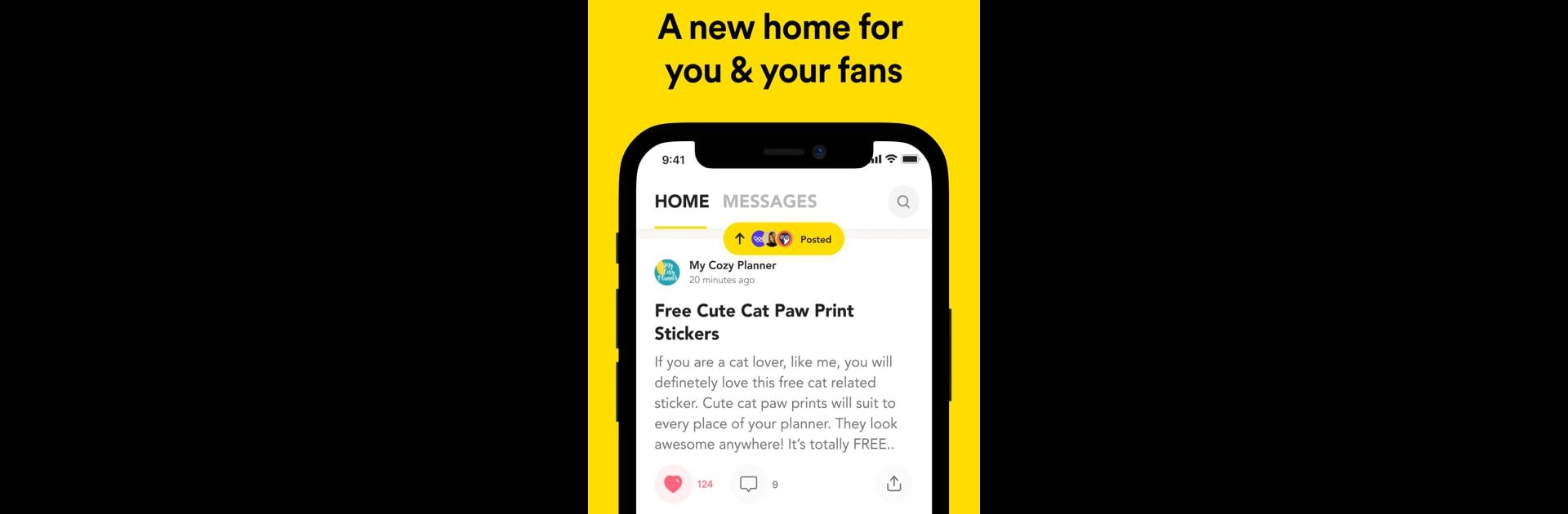Upgrade your experience. Try Buy Me a Coffee, the fantastic Entertainment app from Publisherr Inc, from the comfort of your laptop, PC, or Mac, only on BlueStacks.
About the App
Buy Me a Coffee, from Publisherr Inc, gives you a seriously simple way to connect with your supporters without any unnecessary hassle. Whether you’re a creator sharing your latest project or a fan keeping up with your favorite artists, the app makes those interactions feel personal and easy. Hop in, manage your supporter updates, and keep the creative vibes going — no complicated setups required.
App Features
-
Personalized Creator Profile
Set up your own Buy Me a Coffee account just the way you like. Add a bio, tweak your page, and welcome your fans to your creative space. -
Direct Messaging
Keep your line to supporters (or favorite creators) open. Chat one-on-one, respond to messages, or just say thanks—all right from the app. -
Share Posts & Updates
Got news or something cool to share? Post updates, new works, or behind-the-scenes stuff directly to your supporters to keep them in the loop. -
Real-Time Alerts
Never miss a beat—get notifications for new memberships, donations, and purchases as soon as they happen. -
Payment Insights
Easily track all your support, payments, and membership activity in one place. It’s straightforward, so you always know who’s backing you. -
Supporter Homebase
Follow the creators you love and get their latest posts right away. You can also search out and discover new creative folks to support. -
Content Made Easy
Browse content and updates from all your favorite creators in a single feed—super simple, super focused.
If you’re looking for a way to manage or support creators with a bigger screen, the app works just as seamlessly on BlueStacks, so you can keep up without missing a thing.
Ready to experience Buy Me a Coffee on a bigger screen, in all its glory? Download BlueStacks now.