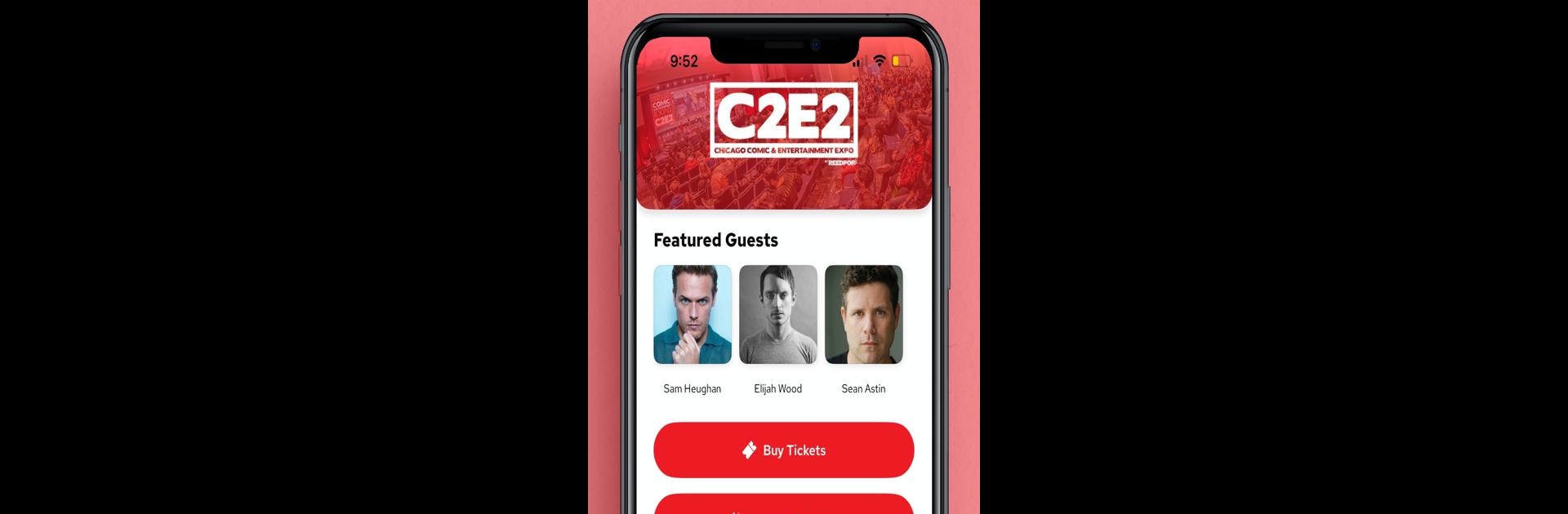What’s better than using C2E2 by ReedPop Mobile? Well, try it on a big screen, on your PC or Mac, with BlueStacks to see the difference.
About the App
Getting ready for C2E2? The C2E2 app by ReedPop Mobile puts all the must-have info for the show right at your fingertips. Stay in the loop with guest updates, keep track of your favorite artists, and map out your own perfect convention weekend—no internet connection needed. Whether you’re chasing photo ops or hopping between panels, everything you need to plan your trip is packed into one easy-to-use spot.
App Features
-
Latest News & Announcements
Catch every important update as it happens—from guest reveals to last-minute changes. You won’t miss a thing during the show. -
Guest, Exhibitor, and Artist Alley Listings
Want to find your favorite comic creator or that one booth you just can’t skip? Browse full lists to make sure you see everyone you came for. -
Customizable Schedule & Planning
Pick your ideal autograph sessions, photo ops, and panels, then add them right to your personal agenda. Jot down your must-sees so you don’t double-book yourself. -
Handy Event Maps
Lost in the crowds? Use the interactive maps to track down booths, stages, autograph areas, or snack breaks in no time. -
Offline Access
No need to stress about spotty wifi inside the convention center. All your schedules, lists, and maps work even when you’re offline. -
Optimized for Devices and BlueStacks
The app works great on your phone but also runs smoothly on larger screens if you prefer using BlueStacks on your computer for some extra room to organize.
BlueStacks gives you the much-needed freedom to experience your favorite apps on a bigger screen. Get it now.