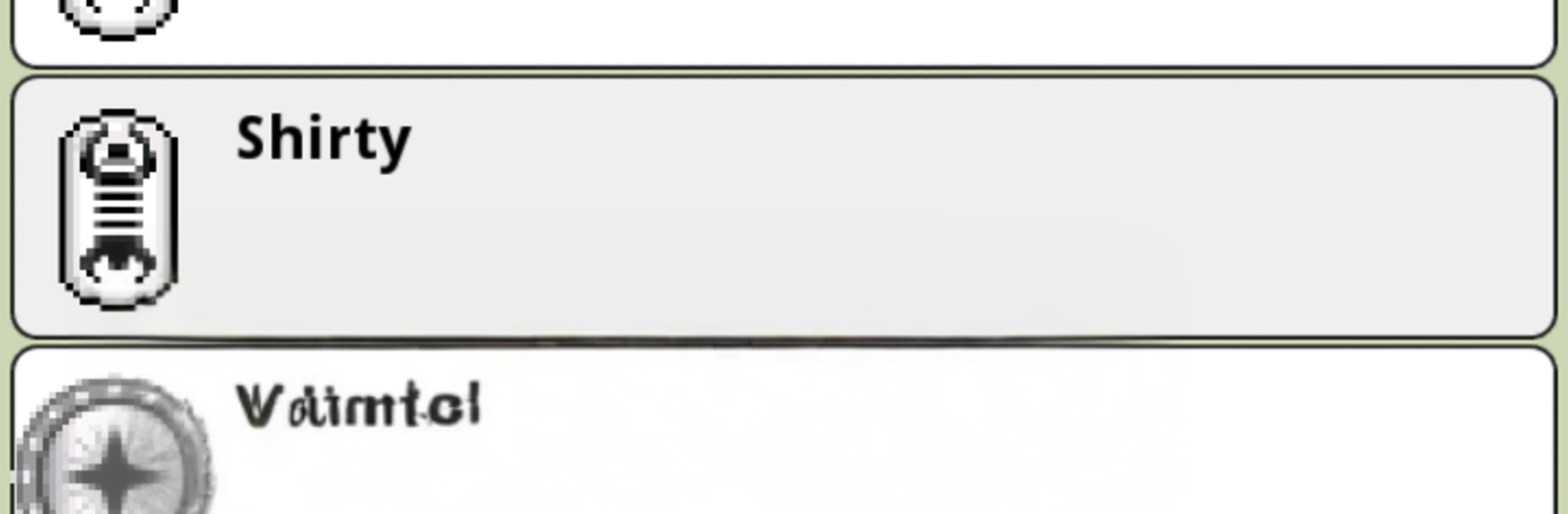Upgrade your experience. Try Cachebox – with Geocaching API, the fantastic Entertainment app from Longri, from the comfort of your laptop, PC, or Mac, only on BlueStacks.
About the App
Cachebox – with Geocaching API is your pocket companion for real‑world treasure hunting. Built by Longri, this Entertainment app helps you plan, search, and log geocaches without juggling paper or clunky exports. It’s flexible enough for a quick weekend find and powerful enough for puzzle-heavy adventures, whether you’re online or off the grid.
Prefer checking routes on a bigger screen while prepping? You can also run it on your PC with BlueStacks.
App Features
- Online and offline maps: Save maps for areas with weak signal and switch to online maps when you’re back in range—no surprises when you’re out in the woods.
- Geocaching API support: Connect to your account, pull cache details, and sync your finds with tools designed for geocachers.
- Smart puzzle tools: Tackle mystery caches with built‑in support for final waypoints and a handy solver to keep everything organized.
- Separate databases: Keep trips, regions, or personal lists in their own databases so things don’t get messy as your collection grows.
- Images and spoilers: View attached photos and spoiler images right inside the app to avoid back‑and‑forth with your gallery.
- Field notes and logs: Draft notes in the field and upload them when you’re online—great for multi‑day outings.
- Track recording: Record your path, see where you’ve been, and review routes directly on the map.
- Touch‑first controls: All actions live in on‑screen buttons with tap and long‑press options—no hidden menu button to hunt down.
- Free and open source: Use it without subscriptions, and enjoy features shaped by a community of geocachers.
BlueStacks brings your apps to life on a bigger screen—seamless and straightforward.