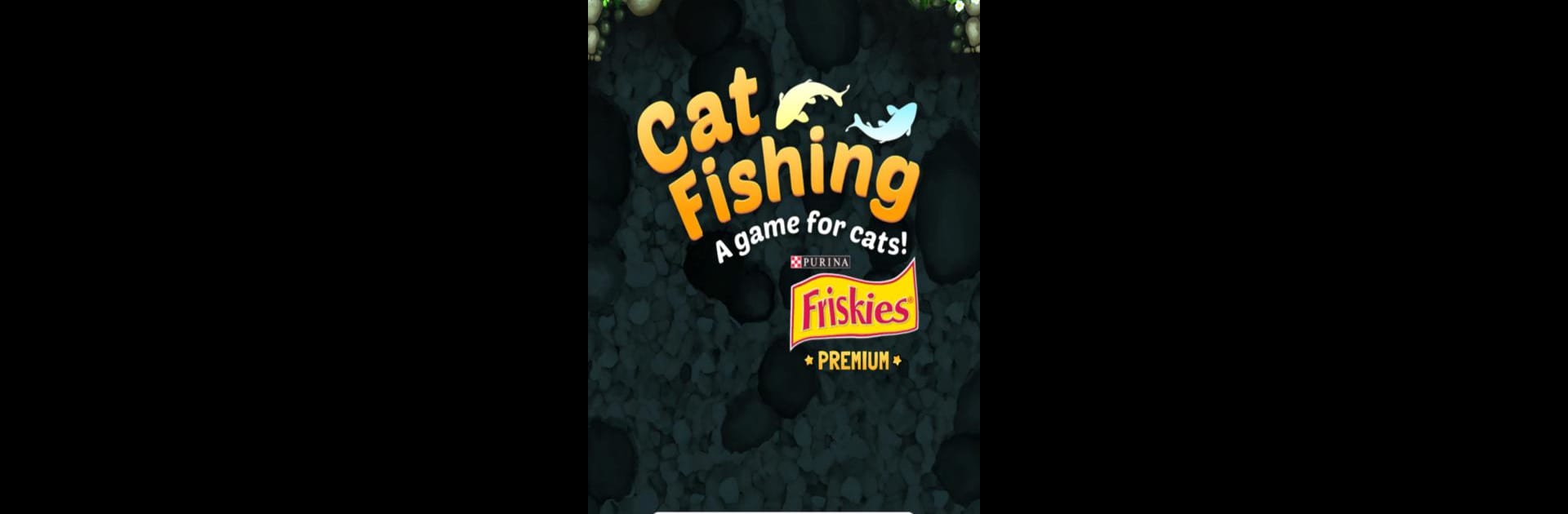Multitask effortlessly on your PC or Mac as you try out Cat Fishing 2, a Entertainment app by Nestlé Purina Petcare on BlueStacks.
About the App
Think your cat has what it takes to be a world-class fisherman? Cat Fishing 2, brought to you by Nestlé Purina Petcare, is all about giving your furry friend a little screen time entertainment—no rod or bait required. This playful Entertainment app tosses colorful fish on your device screen, ready for your cat’s claws to swipe, tap, and “catch.” It’s easy to get started, whether you like to tinker with settings or just let your cat jump into some instant, paw-happy play.
App Features
-
Interactive Fish Hunt
There’s a whole school of digital fish swimming across your screen, each one ready for your cat to catch. Watch as your cat stalks, taps, and “captures” fish in a satisfying flurry of paws. -
Customize the Pond
Feeling picky? You get to choose from 10 different fish and pond styles to keep things fresh and interesting (well, for your cat, anyway). Switch it up whenever your feline seems ready for a new challenge. -
Special Sound Effects
Every tap and catch is paired with fun sounds that keep most cats coming back for more. And if your cat gets distracted, the app “meows” to call them back—no nagging needed. -
Free to Play, No Ads
You don’t need to worry about subscriptions or annoying pop-ups here. Cat Fishing 2 offers unlimited play with no ads or screen interruptions, just pure, cat-focused fun. -
Easy Setup & Flexible Options
Set your phone or tablet on a flat surface and tap play—simple as that. Want a more tailored experience? You can create an account, personalize the settings, and everything will be saved for next time. Or just skip all that for quick access. -
Made Just for Cats
Everything here—from the graphics to the interface—was made specifically with feline players in mind. Also, as a side note: bare glass screens tend to hold up pretty well to enthusiastic kitty claws. -
BlueStacks Compatibility
Looking to let your cat try out Cat Fishing 2 on a bigger device? You can give it a whirl on your laptop or PC using BlueStacks, with plenty of space for swiping paws.
Switch to BlueStacks and make the most of your apps on your PC or Mac.