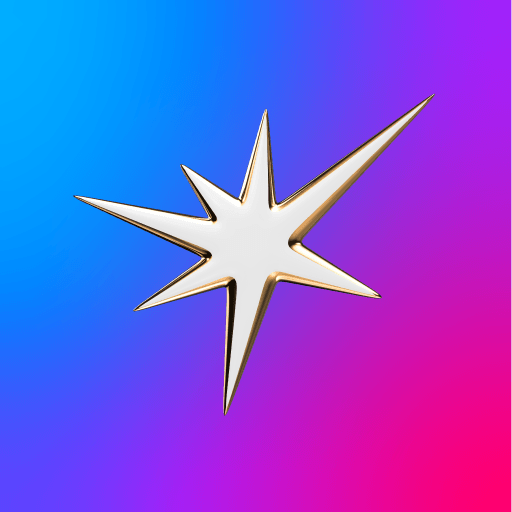Multitask effortlessly on your PC or Mac as you try out Chai: Chat AI Platform, a Entertainment app by Chai Research Corp. on BlueStacks.
Chai feels like a giant chat playground where the “people” talking back actually feel like characters, not stiff bots. The app lines up tons of personalities to pick from, everything from celebrity lookalikes to movie icons to historical figures, each with a distinct voice and style. The voice replies are a nice touch, so the chats do not feel flat. It runs like a normal messenger, so someone can jump between conversations, ask random questions, roleplay a scene, or just talk about the day, and the replies usually stay natural instead of looping the same lines.
The part that stands out is the character builder. Anyone can spin up a custom bot, keep it private, or publish it for others. There is a steady stream of community-made characters to explore, and that keeps the app fresh when the mood changes. There is also an image generator built in, so type a prompt and get art back, with no obvious cap on how much to make, which is great for doodling ideas or setting a scene for a story. Messaging does not feel restricted, so long chats are fine and do not get cut off. On PC with BlueStacks, long typing and juggling multiple chats is easier, and the voices sound clean on desktop speakers. Good for casual learning, practicing another language a bit, or just wasting a spare ten minutes without feeling bored. menus are simple, switching characters is quick, and there is alot to tinker with without feeling lost.
BlueStacks gives you the much-needed freedom to experience your favorite apps on a bigger screen. Get it now.