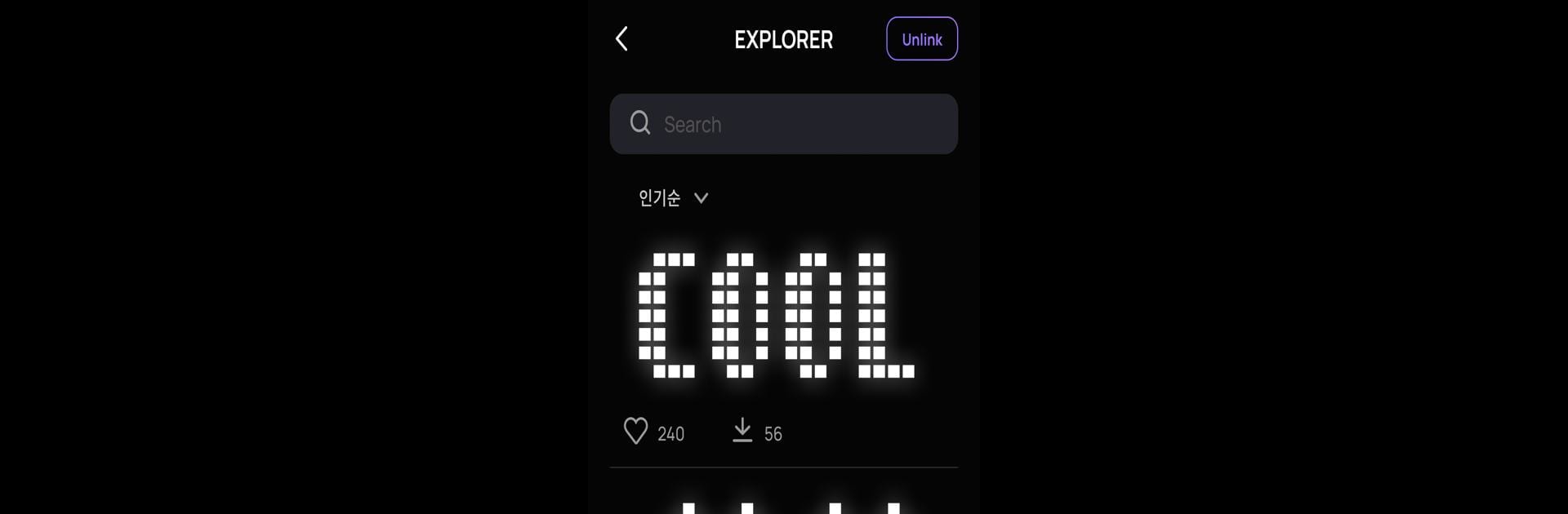Multitask effortlessly on your PC or Mac as you try out CHEMION, a Entertainment app by Funiot, Inc. on BlueStacks.
About the App
Ever wanted to show off your mood, your favorite jams, or just say something without speaking a word? CHEMION is all about letting your personality shine—literally. Designed by Funiot, Inc. and living in the Entertainment genre, this app turns your mobile device into your own creative playground, where LED animations and music-driven visuals are just the beginning. Whether you’re cheering at a game, hitting a party, or just in the mood to doodle something wild, CHEMION’s got a feature for it.
App Features
-
Personalized Text Cheer
Craft custom messages to display in glowing LED style—perfect for catching your friend’s eye across a crowd or throwing support to your team in style. Type it out, pick your vibe, and let it shine. -
Music-Responsive Visualizer
Got tunes pumping? The equalizer lets your CHEMION device react live to music around you, splashing real-time visuals that sync up with every beat. Makes any playlist feel that much cooler. -
Draw Your Own Designs
If doodling is your thing, you’ll love the option to sketch out unique patterns or messages. Your drawings are instantly transformed into pixel art animations that look awesome on your LED display. -
Custom Animation Maker
Feeling extra creative? Build your own LED animations from scratch or play around with editing saved ones. Make each creation uniquely yours—whether it’s a dancing emoji or a quick pixel flipbook. -
Premade Emotion Samples
Not sure where to start? Check out the selection of ready-to-use emotion templates. Toss them up for an instant mood boost or quick reaction with just a tap. -
Real-Time Animation and Editing
Your changes appear on your CHEMION device as you make them, so you can tweak, preview, and perfect your creations without delay. -
Save and Edit Creations
Keep all your animations handy, and go back to tweak or show them off whenever you want. Inspiration strikes at the weirdest times, right?
Using BlueStacks, you can get even more out of CHEMION, taking your entertainment experience to a bigger screen and easier controls.
Switch to BlueStacks and make the most of your apps on your PC or Mac.