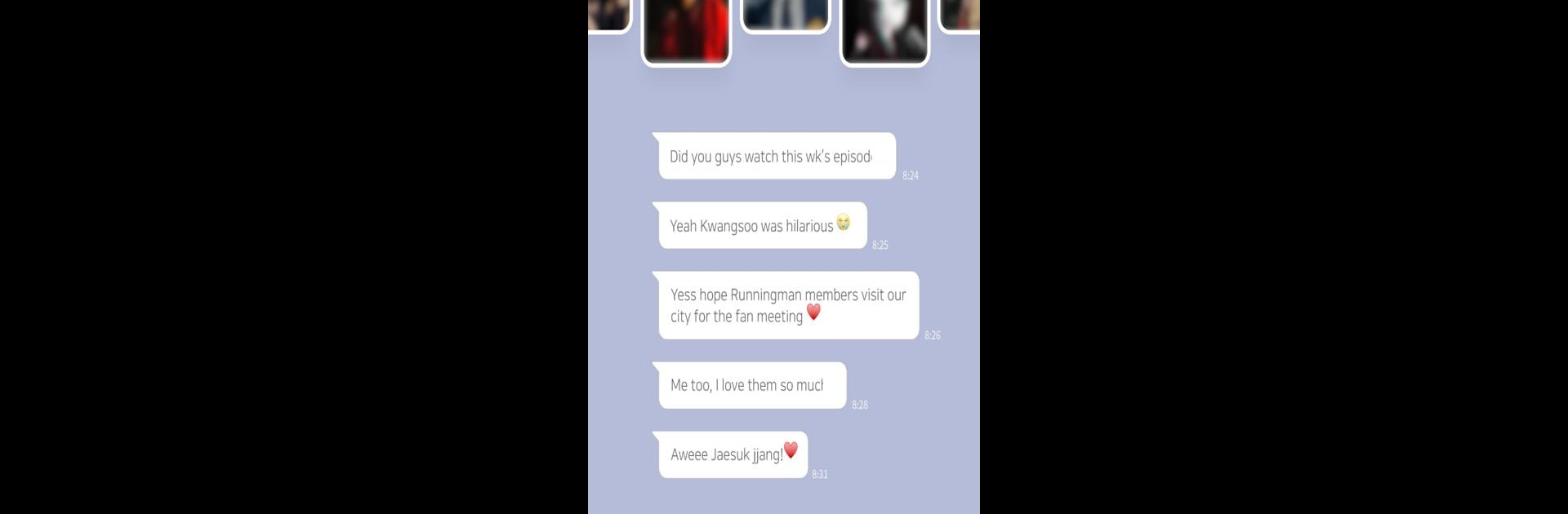Get freedom from your phone’s obvious limitations. Use CHOEAEDOL Celeb – Korean Star Ranks, made by ExodusEnt., a Entertainment app on your PC or Mac with BlueStacks, and level up your experience.
About the App
If you love keeping up with your favorite Korean stars and want a place where that hype meets real-time action, CHOEAEDOL Celeb – Korean Star Ranks is where it’s at. Built for entertainment fans who just can’t get enough of celeb news, rankings, and community vibes, this app lets you root for your fave singers, actors, and entertainers alongside a buzzing fandom. Expect daily rankings, lively chatrooms, and even chances to make your star shine a little brighter.
App Features
- Real-Time Celebrity Rankings
-
See where your favorite stars stand any moment of the day. All it takes is a quick vote (or a bunch), and you can help push them to the top. Rankings update live, so there’s always a bit of action.
-
Daily Voting Battles
-
Got a favorite? Nudge them up the charts! Rankings reset every day, so fans come back daily to keep their stars at number one. Your vote could make the difference.
-
Support Fundraising for Stars
-
Team up with fellow fans to organize support events for your celeb. You might fund subway ads, in-app banners, or other cool promotions—because sometimes it takes a little fan teamwork to get stuff done.
-
Schedule Sharing & Notifications
-
Know when your idol has a TV appearance, concert, or big event coming up. Share schedules with the community and get handy push reminders so you never miss it.
-
Lively Fan Chatrooms
-
Jump into real-time chats with fans who love the same shows or celebs. Whether you have theories about that wild cliffhanger or just want to gush, there’s a place for your thoughts.
-
Custom Community Headers
-
Got a killer fan photo? When your image gets voted to the top in your celeb’s community, it could become their profile pic or a visible community banner. Not just fun, but bragging rights too.
-
Hall of Fame Recognition
-
Daily voting helps your celeb secure a spot in the Hall of Fame. This is where the most dedicated fans come together to celebrate their stars’ big achievements.
-
All Your Favorite Korean Stars and Shows
- From iconic faces like Yoo Jaesuk, IU, and Hyunbin, to the biggest TV programs such as Running Man and Itaewon Class, the lineup covers pretty much every major name you’d want to follow.
P.S. The app feels even more immersive when you use it on a bigger screen with BlueStacks. It’s pretty satisfying seeing all those celeb rankings and photos full-size!
Switch to BlueStacks and make the most of your apps on your PC or Mac.