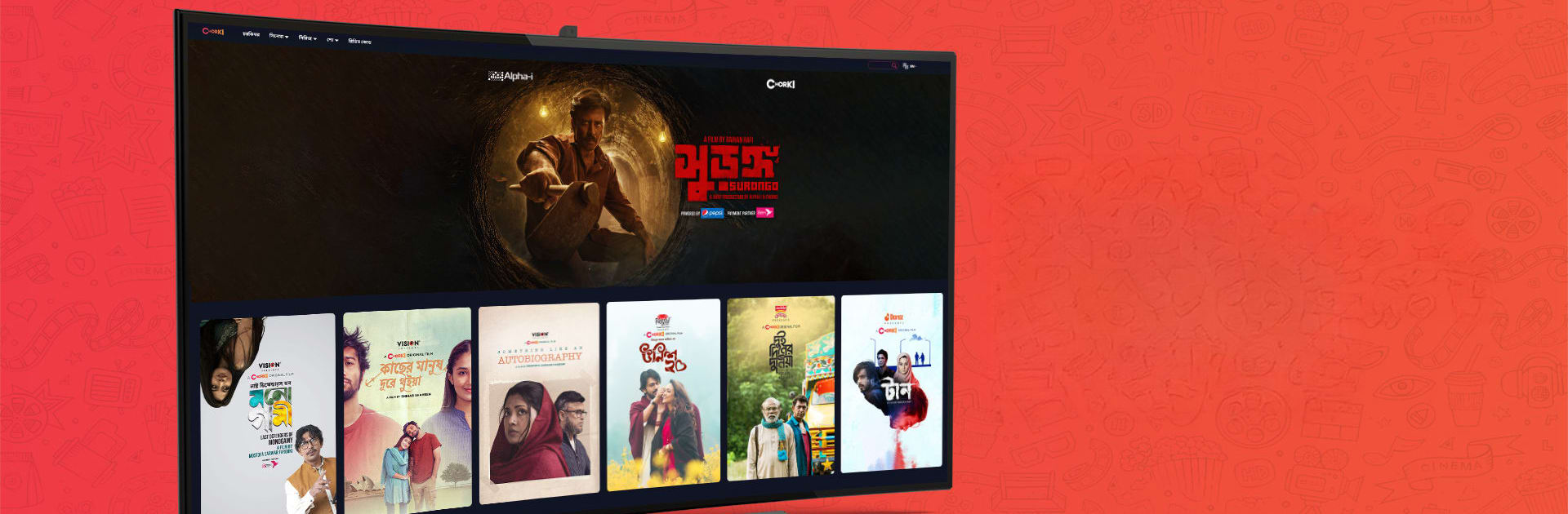Let BlueStacks turn your PC, Mac, or laptop into the perfect home for CHORKI, a fun Entertainment app from CHORKI.
About the App
Love Bangla movies and shows, or just looking to spice up your streaming options? CHORKI brings a world of Bangla and international entertainment right to your fingertips. It doesn’t matter if you’re catching a quick episode on your phone or settling in for movie night on your smart TV—CHORKI’s set up to make streaming feel easy, satisfying, and, honestly, a lot of fun. Expect plenty of must-see originals, quirky comedies, and film festival-worthy gems—all ready whenever you are.
App Features
-
Original Bangla Films & Series
Find fresh, exclusive Bangla movies and binge-worthy web series you can’t stream anywhere else. From nail-biting thrillers to lighthearted rom-coms, CHORKI keeps it interesting. -
Short Films
Love quick stories? Explore a lineup of creative, original short fiction that packs a punch, directed by some seriously talented folks. -
Latest Bangla Theater Releases
Missed the cinema? No problem. Check out the latest hit Bangla movies, streaming just a click away. -
Global Movies and Series, Dubbed in Bangla
Want international favorites in your own language? Tons of top foreign movies and popular series are now available, fully dubbed in Bangla by local stars. -
Classic Bangla Entertainment
Feeling nostalgic? Rediscover timeless classics and vintage Bangla TV shows—all curated in one spot. -
Watch Across Devices
Fire up CHORKI on your favorite device—whether that’s Android, iPhone, smart TV, or even your laptop with the help of BlueStacks. -
HD Streaming
Get crisp, high-definition video for everything from movies to short films. No fuzzy footage—just great picture quality. -
Download & Go
Download movies or shows straight to your phone. Watch anywhere, even if you’re off the grid. -
Buffer-Free Experience
Tired of waiting for videos to load? Enjoy smooth, lag-free streams—playback adapts to your internet speed so things don’t freeze up. -
Flexible Subscriptions & Some Free Content
Choose a subscription plan that fits your habits (or budget), and browse a few free titles if you want to see what CHORKI’s all about before diving in.
Big screen. Bigger performance. Use BlueStacks on your PC or Mac to run your favorite apps.