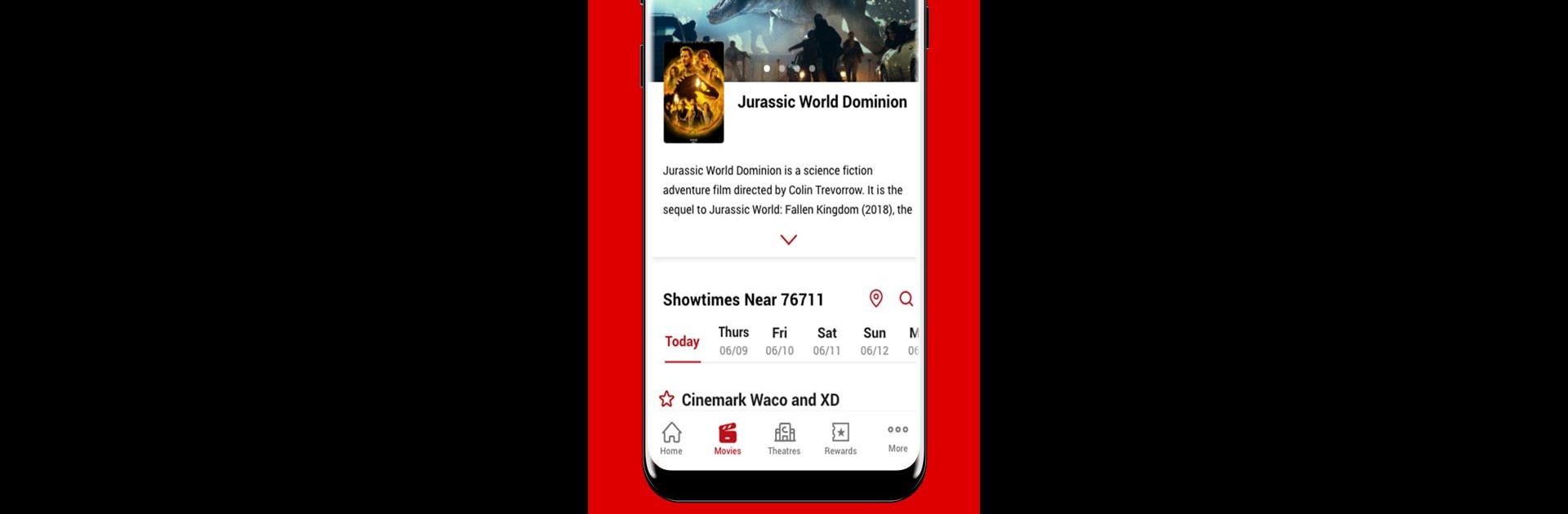What’s better than using Cinemark Theatres by Cinemark USA, Inc.? Well, try it on a big screen, on your PC or Mac, with BlueStacks to see the difference.
About the App
Want to take the hassle out of planning your next movie night? Cinemark Theatres makes it a breeze to check showtimes, book tickets, and even stash up on rewards every time you head to the movies. Whether you’re looking to catch the latest release or just want quick access to your favorite theater, this app keeps everything at your fingertips for a smooth, easy moviegoing experience.
App Features
-
Buy Tickets Beforehand
Skip the box office line and grab your tickets right from your phone. It’s fast, easy, and you get to pick your seats without standing around. -
Reserve Your Favorite Seats
Ever show up late and end up with a neck-craning spot? Reserve your seats while you’re still on the couch—no surprises when you arrive. -
Check Showtimes and Info
Want to know what’s playing and when? Browse schedules and get all the details on new releases, so you never miss out. -
Cinemark Movie Rewards
Rack up points with every dollar you spend. Exchange those points for free tickets, snacks, or exclusive deals. You can sign up for free or upgrade to the Movie Club for even more perks, like discounted snacks and waived online fees. -
All Your Theaters, One Place
Keep tabs on your go-to Cinemark locations and find details for other theaters near you—handy if you’re out of town or just feel like a change. -
Track Gift Cards and Purchases
Trying to remember how much is left on that gift card? Or figure out what you saw last month? It’s all in the app, ready for a quick check. -
Premium Amenities
Some Cinemark spots come with a little extra—think luxury loungers, specialty food and drink, dine-in theaters, or big-screen experiences like Cinemark XD, IMAX, and more.
You can enjoy all of this on your favorite device, and those who use BlueStacks can get the same smooth experience on their desktop, too.
Eager to take your app experience to the next level? Start right away by downloading BlueStacks on your PC or Mac.