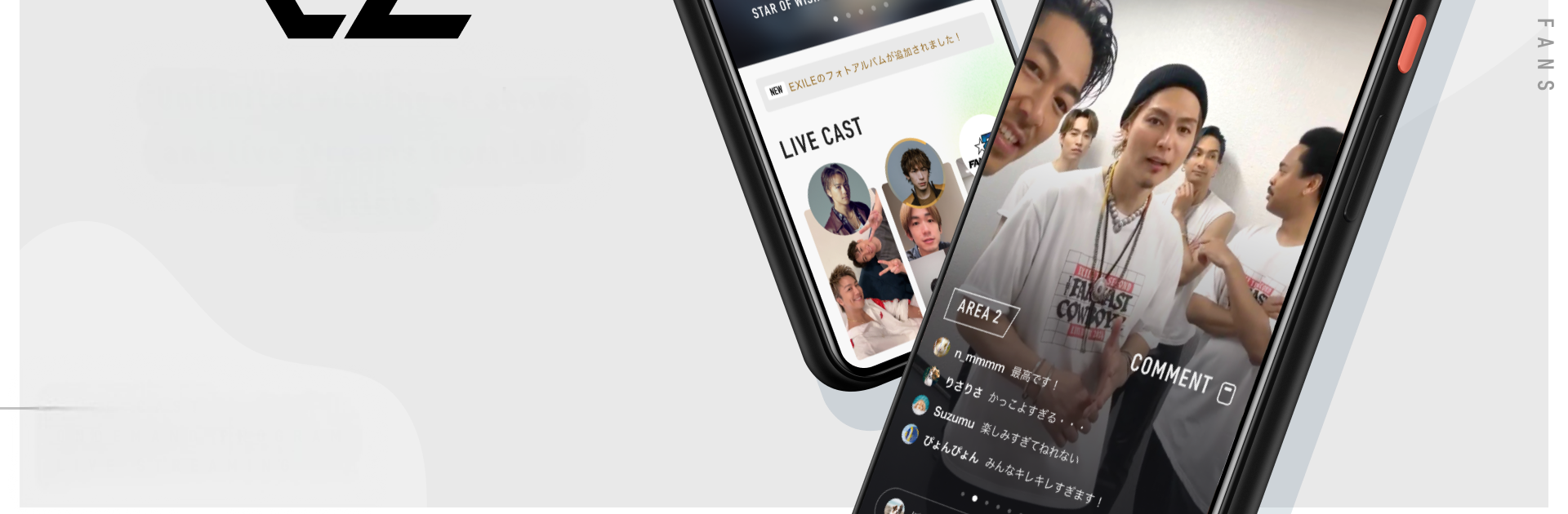Upgrade your experience. Try CL, the fantastic Entertainment app from CyberLDH, Inc., from the comfort of your laptop, PC, or Mac, only on BlueStacks.
About the App
If you’re into music, entertainment, and want to feel closer to your favorite artists, CL is your backstage pass. Brought to you by CyberLDH, Inc., this app packs a whole bunch of original content—from exclusive programs to live streams—right in your pocket. You can catch streams and connect with other fans or even interact with artists, whether you’re at home or on the move.
App Features
-
Loads of Exclusive Shows
Get instant access to a big variety of LDH originals, including live streams and behind-the-scenes videos. Even if you’re not in an official fan club, there’s still plenty to see. -
Premium Content for Fan Club Members
Fan club members unlock even more: think extra footage, special livecasts, and features you won’t find anywhere else. -
Watch Anywhere, Anytime
Use CL on your TV, PC, smartphone, or tablet, making it easy to keep up with your favorite artists no matter where you are. It’s smooth sailing on different devices—and you can even run it using BlueStacks if you want to go big on your computer. -
Live Streaming with Real-Time Chat
Artists go live from unique spots—concerts, dressing rooms, or even their own homes—and you get to join in. Drop comments and chat in real time while the action happens. -
Group Communities
Every artist group has its own community space, so you can celebrate moments, share thoughts, and chat with fellow fans. Some artists even jump into the conversation themselves. -
Big-Name Channels
Find channels for groups like EXILE, EXILE THE SECOND, THE RAMPAGE, GENERATIONS, BALLISTIK BOYZ, Girls², and tons more—each with its own lineup of streams and videos. -
Connect with Multiple Fan Clubs
Support your favorites across EXILE TRIBE FAMILY, DEEP LINK, and We are D.I fan clubs. Unlock different perks and content based on where you join.
CL brings a new style of entertainment for everyone craving that real-time connection with artists and fans.
Switch to BlueStacks and make the most of your apps on your PC or Mac.