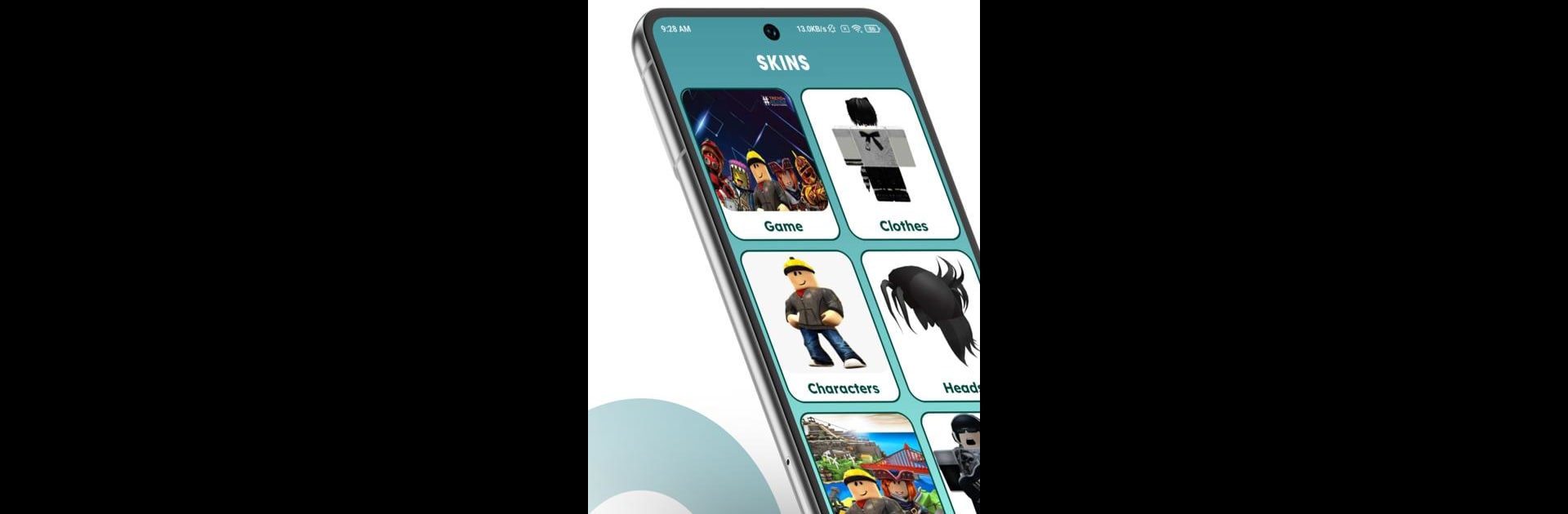What’s better than using Clothes Skins For Roblox by Jadu Tona App? Well, try it on a big screen, on your PC or Mac, with BlueStacks to see the difference.
About the App
Ever wanted to give your Roblox avatar a fresh new look without all the hassle? Clothes Skins For Roblox from Jadu Tona App makes it super easy to sort through tons of outfits, skins, and accessories, all from one place. Designed for folks who love to experiment with their Roblox style, this Entertainment app lets you try out different looks before settling on your favorite. Whether you’re on the hunt for something trendy or quirky, you’ll find a little bit of everything here—just mix, match, and have fun with it!
App Features
-
Endless Wardrobe
Dig into a huge collection of clothes and skins, with new pieces popping up all the time. Outfits, hats, accessories—you name it, there’s plenty to check out. -
Instant Avatar Preview
Wondering how that treat-yourself accessory actually looks? The app lets you preview items on your avatar before you make any picks so you can see if it’s really your vibe. -
Super Simple Browsing
Browse by category, check out recommendations, or just scroll until something catches your eye. It’s quick, it’s smooth, and hey, you might stumble on something totally unexpected. -
No Roblox Hassles
Clothes Skins For Roblox isn’t tied to ROBLOX CORPORATION, but it works great alongside your game, following all the right community rules and guidelines. -
Free Finds for Fans
Into free stuff? The app’s got loads of options that don’t cost a thing, so you’re not locked out of looking good on a budget. -
Friendly With BlueStacks
Want a bigger screen while you scroll and preview? Clothes Skins For Roblox pairs nicely when you use BlueStacks, so you can see every detail just the way you like it.
BlueStacks brings your apps to life on a bigger screen—seamless and straightforward.