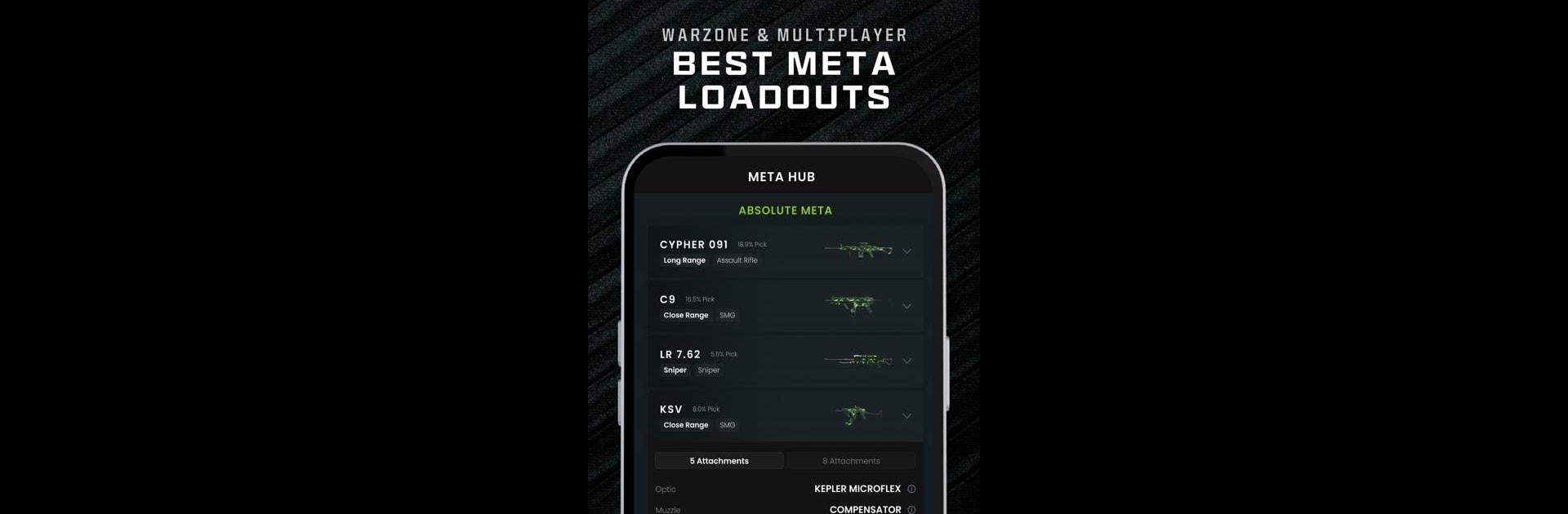Let BlueStacks turn your PC, Mac, or laptop into the perfect home for CODMunity – Warzone Loadout, a fun Entertainment app from Loadout Sarl.
About the App
CODMunity – Warzone Loadout by Loadout Sarl is your one-stop spot to manage, tweak, and share all your favorite Warzone loadouts. Whether you’re a casual player hunting for the best gear setup or a hardcore stats nerd who loves to experiment, this app has something for you. You’ll find a hub buzzing with fellow fans, creators, and tools that make choosing and sharing that perfect loadout quicker (and way less headache-inducing).
App Features
-
Instant Loadout Search: Not sure what loadout to try today? Use the fast search or handy filters to find builds by weapon, playstyle, or other preferences—there’s a ton of options already tested and ready for action.
-
Always Up-to-Date Picks: Wondering if your favorite gun is still meta? The app keeps rankings and setups updated, so you never fall behind in the gear race.
-
Details on Every Piece: Curious how to unlock the latest camo or what’s changed after that last patch? Check out full item breakdowns, including unlock steps, camo challenge tracking, and even background on nerfs and buffs.
-
Personal Profiles & Sharing: You can create a gamer profile, store all your top builds, and share them straight to socials. Want to flex your best loadout with a cool image? It’s literally a few taps away.
-
Random Loadout Generator: Stuck in a rut? Let the app whip up a completely random build—perfect for shaking things up or just challenging yourself.
-
Full Loadout Recommendations: Get suggestions that cover the whole kit, from your main weapon down to lethals and tacticals, all tailored for max impact.
-
Camo Challenges Tracker: Stay on top of your progress toward those mastery camos. The tracker’s got advanced features so nothing slips through the cracks.
-
Multilingual Support: The app’s available in multiple languages like English, French, Spanish, and more—making it easy for you and your squad wherever you’re from.
-
Connect & Grow: Link up your profile with your socials, find new loadout ideas, and maybe even boost your following while you’re at it.
And if you feel like switching things up, using CODMunity – Warzone Loadout on BlueStacks lets you manage your setups right from your computer, too—pretty handy when you want a bigger screen for all those details.
BlueStacks brings your apps to life on a bigger screen—seamless and straightforward.