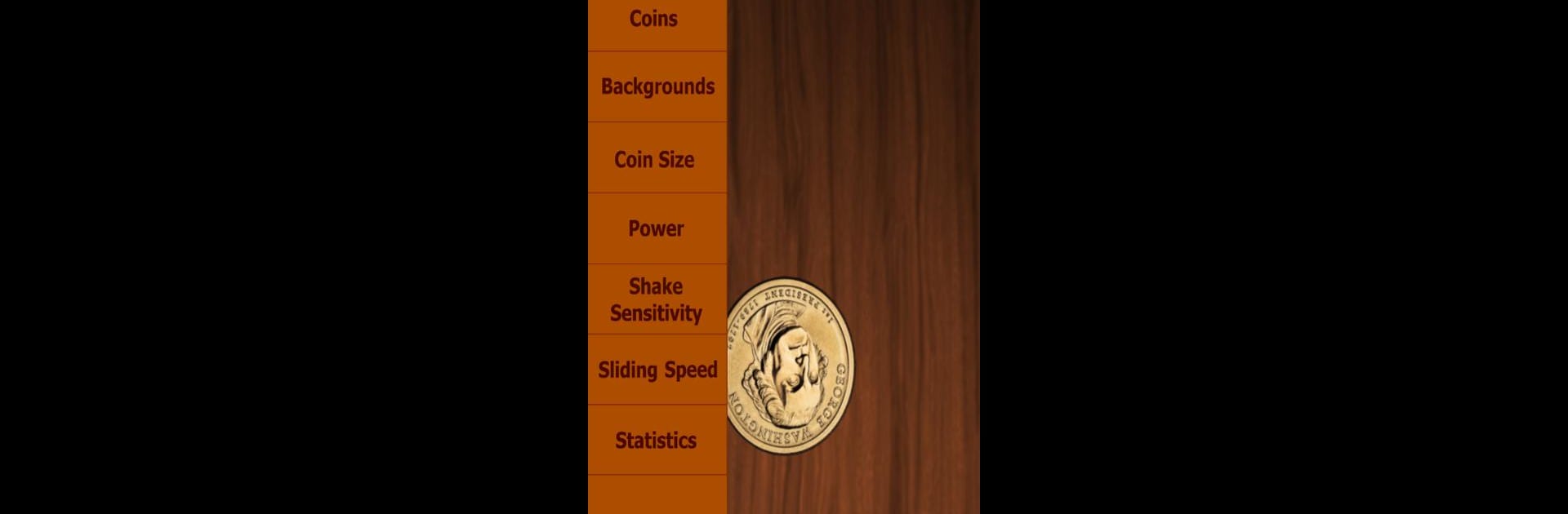Upgrade your experience. Try Coin Flip – Heads or Tails, the fantastic Entertainment app from Inner Singularity Entertainment, from the comfort of your laptop, PC, or Mac, only on BlueStacks.
About the App
Ever get stuck making a decision and wish you could just let fate decide? Coin Flip – Heads or Tails by Inner Singularity Entertainment takes the classic coin toss game and brings it right into your pocket. If you’re wondering what to eat or just want a quick way to settle tiny debates, this app makes flipping a coin both fun and a bit more stylish. Expect crisp 3D visuals, realistic animations, and enough customization to keep things interesting—no real coin required.
App Features
-
Handcrafted 3D Coins
Three distinct coins to pick from—Dollar, Euro, and Polish Zloty—all beautifully animated with shadows and life-like flips. Watching them toss almost feels real. -
Change Up Your Look
Spice up your screen with ten different backgrounds or let the app pick a random color for a fresh vibe every time. -
Adjust Coin Size
Feeling quirky? Shrink your coin down or blow it up huge. There’s a slider for all your mood swings. -
Pick Your Power
Want a gentle toss or feel like flinging your coin with some epic force? Ramp up the power—there’s even an UBER POWER option for some wild spins. -
Shake and Tilt Controls
Just shake your phone to flip the coin, or tilt your device to move it around the screen. Customize how sensitive you want these movements, so it feels just right. -
Supports Plenty of Devices
Runs smoothly whether you’re on a tablet or just your trusty phone. Different aspect ratios are handled, so no squished coins. -
Never Lose a Coin Again
Forget digging around for change. With this, you’ve always got a coin at hand, whether you’re using your phone or testing it out on BlueStacks. -
A Surprising Twist
Some folks claim the results can be a bit unexpected—guess there’s a little mystery even in digital coin tossing.
Big screen. Bigger performance. Use BlueStacks on your PC or Mac to run your favorite apps.