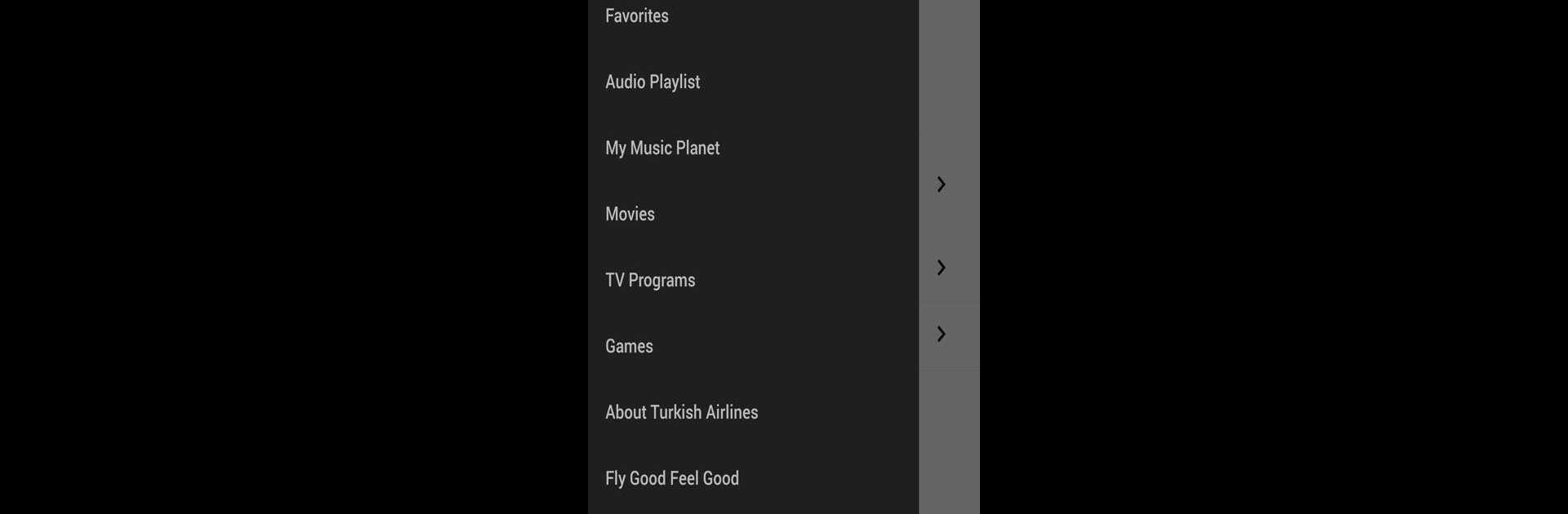Let BlueStacks turn your PC, Mac, or laptop into the perfect home for Companion Entertainment, a fun Entertainment app from Turkish Airlines.
About the App
Traveling with Turkish Airlines and want to make the most of your downtime? Companion Entertainment is here to help you enjoy a flight that feels a bit more like home. With this Entertainment app, you can pick out movies, plan your playlist ahead of time, and even use your own device to control the seatback monitor. It’s all about turning hours in the sky into something a lot more relaxing and personal.
App Features
-
Remote Control Convenience
Use your phone or tablet to operate your seatback screen. No more awkward reaching for buttons—just tap around on your own device. -
Custom Playlists
Got a long flight coming up? Queue up your favorite shows and movies before you even board. That way, when you’re in your seat, everything’s ready to go. -
Second Screen Streaming
Your personal device isn’t just a remote—it doubles as a screen too. Watch live television alongside whatever’s playing up front, or just keep tabs on two things at once if you’re the multitasking type. -
Flight Map Tracking
Curious where you are right now? Bring up the inflight map on your own screen any time, and follow your journey in real time. -
Regularly Updated Content
Expect to find a library that’s always fresh, with new entertainment options showing up regularly—no reruns unless you want them. -
Seamless Device Syncing
Sync up quickly with the in-flight entertainment system once you’re onboard. You’ll need to be on a compatible Turkish Airlines plane, but once you’re set up, it just works.
Try Companion Entertainment from Turkish Airlines on BlueStacks for a comfy, laid-back way to turn those sky-high hours into your own personal movie marathon.
Ready to experience Companion Entertainment on a bigger screen, in all its glory? Download BlueStacks now.