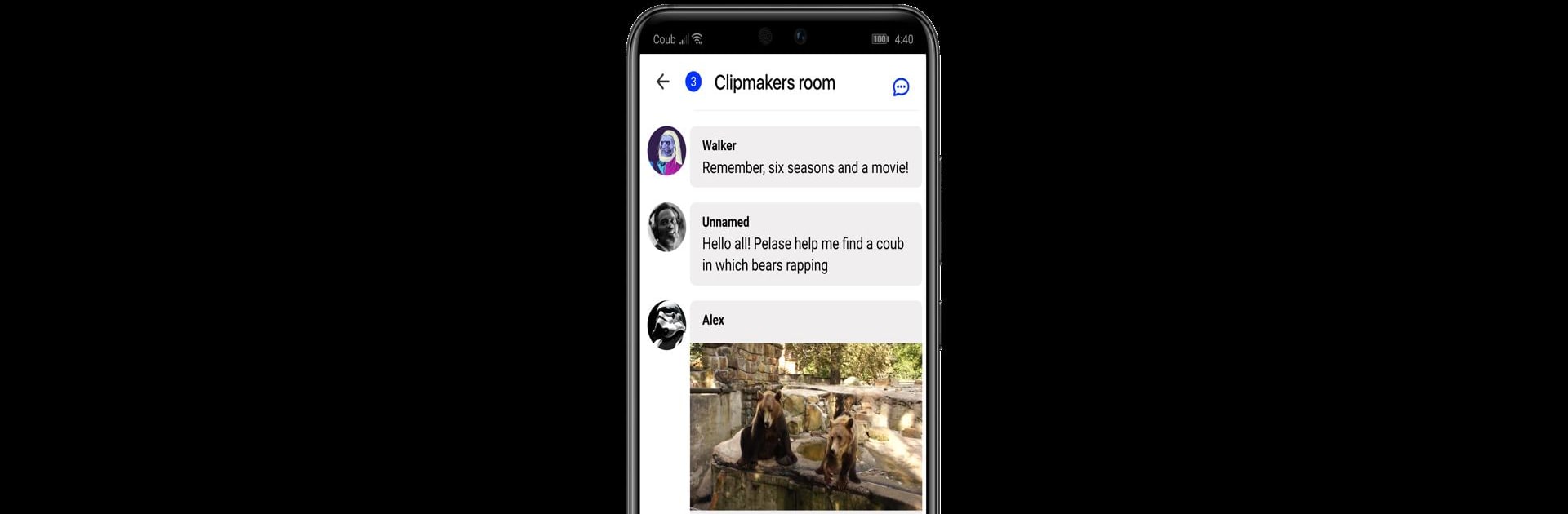Upgrade your experience. Try Coub — GIFs with sound, the fantastic Entertainment app from Комитет, from the comfort of your laptop, PC, or Mac, only on BlueStacks.
About the App
Ever stumbled on a GIF and wished it had sound—like, really good sound? Coub — GIFs with sound lets you mix your favorite video moments with music or audio clips, making short looping videos called “coubs” that actually feel alive. This app puts the control in your hands; edit, remix, and create loops exactly how you want, from just about any source. Whether you’re killing time or trying to make the next viral meme, you’ll find something fun (and probably weird) here.
App Features
-
Mix and Match Video Sources
Snag a short video from YouTube, grab a quick shot with your camera, use a saved clip from your library, or even a classic GIF. Just pick your moment, and you’re set to get creative. -
Smooth, High-Quality Loops
Tired of grainy, pixelated GIFs? Each coub stays crisp, HD, and seamless—so loops actually look good, regardless of screen shape or orientation. -
Flexible Editing Tools
Pick out your favorite scenes, trim them down, and tweak your video using a simple editor. The tools are friendly, so you won’t waste time hunting through menus. -
Soundtrack Your Moments
Add tracks straight from your music library, or lift audio from YouTube to give your coub a totally new vibe. Make your clip funny, epic, or just plain weird—it’s up to you. -
Feed and Connect
Browse tons of themed channels—think movies, anime, TV moments, cats, or anything you’re obsessed with. Follow your favorites, build your own channel, repost cool coubs, and collect your best finds. -
Share Everywhere
Send your creations directly to friends or toss them on socials like Facebook, Tumblr, or Reddit. Got something ridiculous to show off? No problem—it’s easy to spread the laughs. -
Extra-Flexible Experience
With BlueStacks, you can explore and create coubs on your computer with a bigger screen and more editing comfort. Try switching things up if you want a change from your phone.
Switch to BlueStacks and make the most of your apps on your PC or Mac.