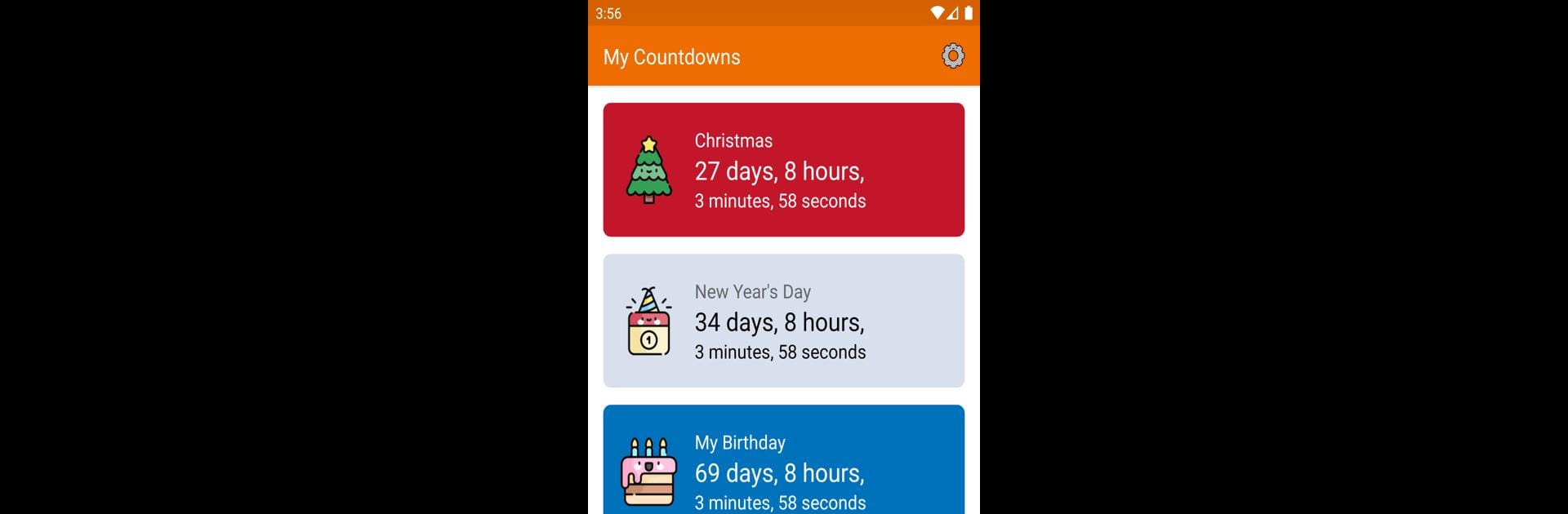Get freedom from your phone’s obvious limitations. Use Countdown to Anything, made by Jupli, a Entertainment app on your PC or Mac with BlueStacks, and level up your experience.
About the App
Ever get excited counting down the days until your next big event, vacation, or birthday? Countdown to Anything, brought to you by Jupli, makes waiting for those special moments a little more fun (and a lot easier to keep track of). Whether it’s a major holiday, your friend’s wedding, or even the release date of a game you can’t wait to play, this app turns every countdown into a celebration. Just pick what you’re looking forward to, and watch the days, hours, and seconds tick away.
App Features
-
Ready-Made Countdowns
No need to set up everything yourself—pick from a bunch of built-in countdowns covering big holidays like New Year’s, Halloween, St. Patrick’s Day, or special events like the Olympics, World Cup, Eurovision, or even the US Presidential Election. -
Create Your Own Events
Have a birthday, trip, or personal milestone that’s not on the list? Create your own countdown for absolutely anything! You can even use it for quirky stuff—like marathon days, movie premieres, or when your favorite book comes out. -
Fun Icon Selection
Spice up your countdowns by picking from more than 30 cute icons. There’s something for just about everything—think cakes for birthdays, beach balls for vacations, rings for weddings, baby bottles for due dates, and much more. -
Easy-to-Use Design
Simple, clean, and straightforward—just the way an entertainment app should be. Set up your countdowns in seconds, and check them whenever you like. -
Customizable Experience
Make your list your own! Choose event names, pick icons, set specific dates, and get all your events in one handy place. -
Great on Bigger Screens
Want to see those countdowns extra-large? Try Countdown to Anything with BlueStacks for a fun desktop experience.
With Countdown to Anything, every milestone—big or small—gets its own spotlight.
Switch to BlueStacks and make the most of your apps on your PC or Mac.