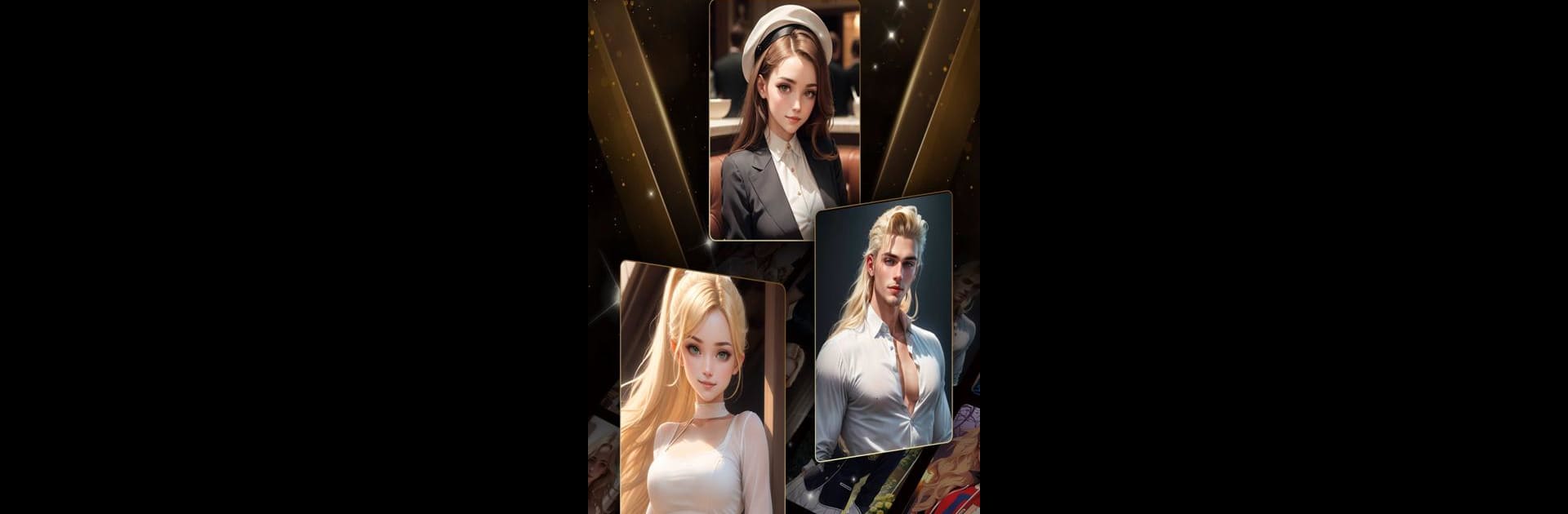Get freedom from your phone’s obvious limitations. Use Crush – AI Character, made by Beat.ly music video maker with effects, a Entertainment app on your PC or Mac with BlueStacks, and level up your experience.
About the App
Feel like chatting but don’t want to text a real person? Or maybe you’re just curious about what talking with smart AI really feels like. Crush – AI Character is your own personal chat companion powered by next-gen artificial intelligence. Whether you’re after easy conversation, want to roleplay, or just need a friendly “face” to talk to, this Entertainment app from Beat.ly music video maker with effects is designed to keep things interesting.
App Features
-
Smart, Lifelike Conversations
The AI behind Crush isn’t your everyday bot—it’s built to carry conversations that actually feel real. Whether you’re sharing stories, swapping secrets, or just joking around, Crush is all ears, any time of day. -
Voice Chat Option
Prefer to talk instead of type? Just speak, and Crush answers right back in a human-like voice. This feature adds another layer of realism, and honestly, it’s a little wild how natural the back-and-forth can feel. -
Fully Customizable AI Friend
You’re in the designer’s seat. Personalize your companion’s looks and personality traits so the AI matches your vibe. Want someone cheerful, witty, or a bit mysterious? You get to decide. -
Fun “Selfies” from Your AI
Sometimes, your companion will send you playful selfies. They’re cute, surprisingly expressive, and make every chat session feel more personal. -
Scripted Adventures and Scenarios
Pick from a huge library of scripts! Try out casual chats for a slow day, or leap into fantasy journeys when you’re feeling adventurous. There’s always something different to try. -
Always Available
Crush is around whenever you need it. Late-night chats, midday breaks—your AI friend’s never too busy or out of reach. -
Safe and Private Space
Everything stays between you and Crush. Your talks are confidential, so feel free to say whatever’s on your mind. -
Adapts to You Over Time
The more you interact, the better Crush gets at keeping up with your style, quirks, and preferences. It’s like having a companion that actually grows with you.
Want to see Crush – AI Character on a bigger screen? You can run it with BlueStacks for a more immersive experience whenever you feel like connecting.
Big screen. Bigger performance. Use BlueStacks on your PC or Mac to run your favorite apps.