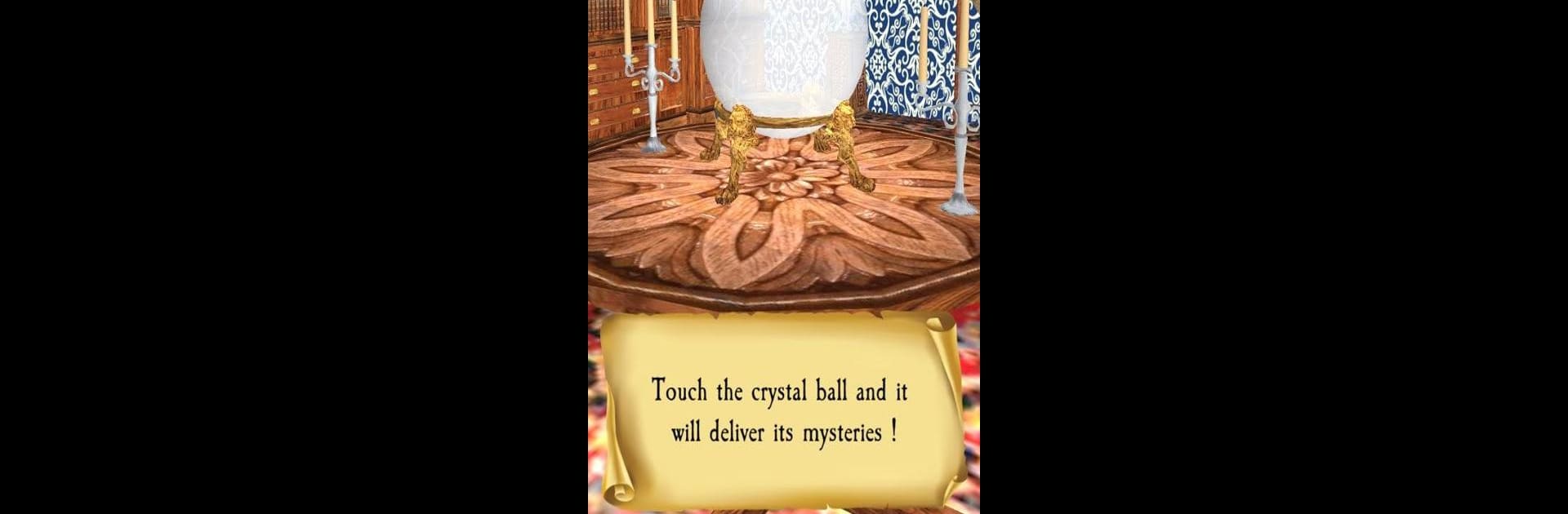What’s better than using Crystal Ball Fortune Teller by Planète Voyance? Well, try it on a big screen, on your PC or Mac, with BlueStacks to see the difference.
About the App
Ever wondered what the future might have in store for you? Crystal Ball Fortune Teller from Planète Voyance offers a playful way to peek into life’s mysteries. With just a simple touch, you’ll get a virtual fortune-telling experience that feels a bit magical and a bit mysterious—with all the fun and intrigue of a classic crystal ball reading.
App Features
-
Interactive Fortune Teller
Rub the glowing crystal ball on your screen and get a quick reading. Each interaction gives you a fresh “vision” and a little moment of anticipation. -
Daily Curiosity
Got questions or feeling curious about what’s coming next? Use the app whenever you’d like some playful insight or just a fun break in your day. -
Classic Crystallomancy Vibes
The app draws on the old-school charm of traditional fortune telling. Explore how a virtual crystal ball can offer guidance or spark new perspectives—the mood is light, and the experience is always mysterious. -
Straightforward Design
It’s super easy to get started. No complicated settings or busy menus; just tap, ask a question, and let the fortune unfold. -
Entertainment Made Simple
Whether you’re genuinely curious, just joking around with friends, or need something to stir your imagination, this Entertainment app keeps things easy and lighthearted. -
Smooth Experience Across Devices
Want the crystal ball on a bigger screen? Enjoy Crystal Ball Fortune Teller on your computer with BlueStacks for an even more immersive vibe.
Switch to BlueStacks and make the most of your apps on your PC or Mac.