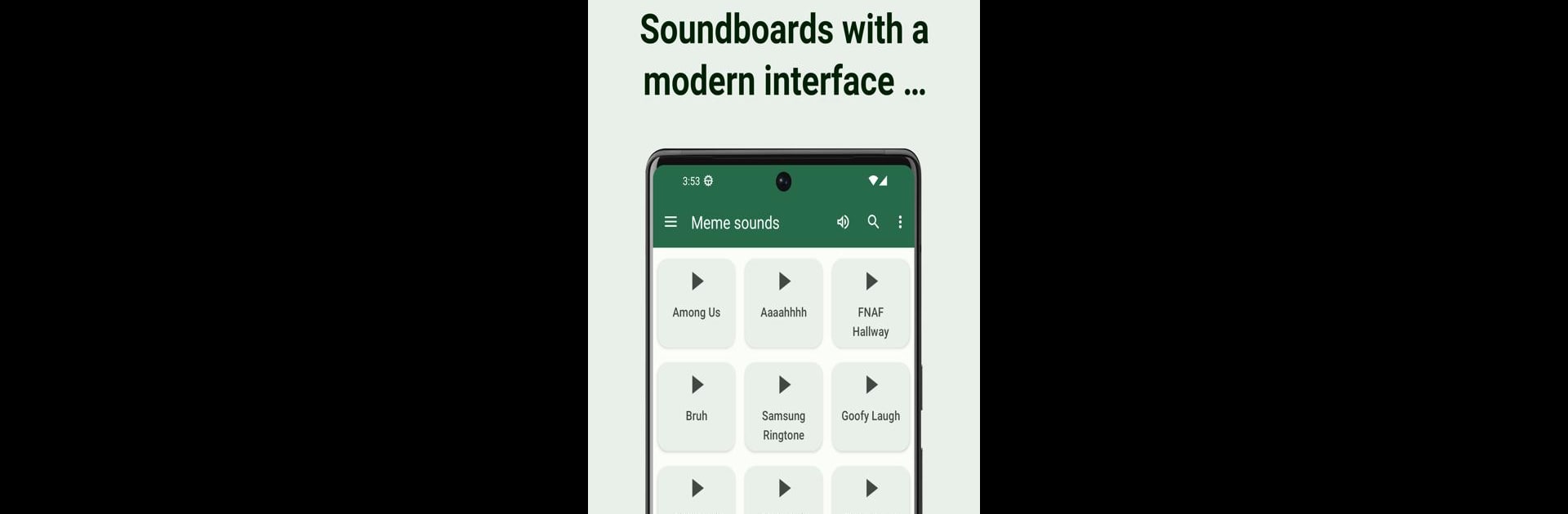What’s better than using Custom Soundboard by Johannes Maagk? Well, try it on a big screen, on your PC or Mac, with BlueStacks to see the difference.
About the App
Ever wanted your own custom set of sounds at your fingertips? With Custom Soundboard from Johannes Maagk, you can easily build soundboards that are as unique or quirky as you like. Whether you’re messing around with friends, planning a prank, or just love having instant audio clips for any moment, this Entertainment app makes soundboard creation super simple and pretty fun, too.
App Features
-
Endless Soundboard Creation
There’s no limit—set up as many soundboards as you need for all your moods, projects, or inside jokes. -
Add Your Own Sounds
Load in your favorite audio files from your device, or grab direct links from the web. (YouTube links? Those aren’t supported due to policy stuff, so it’s best to stick with straight audio files.) -
Personalize Each Sound
Give every sound a unique identity by tweaking thumbnails, picking colors, or setting perfectly-timed start and stop points—down to the millisecond. -
Smooth Fades and Layering
Like your sounds to blend in or out? Set fades for slick transitions. Want to mix it up? You can play multiple sounds at the same time for creative combos. -
Backup Made Simple
Don’t worry about losing your creations. Custom Soundboard lets you quickly back them up as files, keeping your audio collections safe. -
Easily Share Your Soundboards
Want your friends to hear your latest soundboard masterpiece? Send them your board directly and spread the fun.
If you’re on BlueStacks, you’ll enjoy bringing these creative soundboards to your desktop setup, making for an even smoother experience.
Eager to take your app experience to the next level? Start right away by downloading BlueStacks on your PC or Mac.