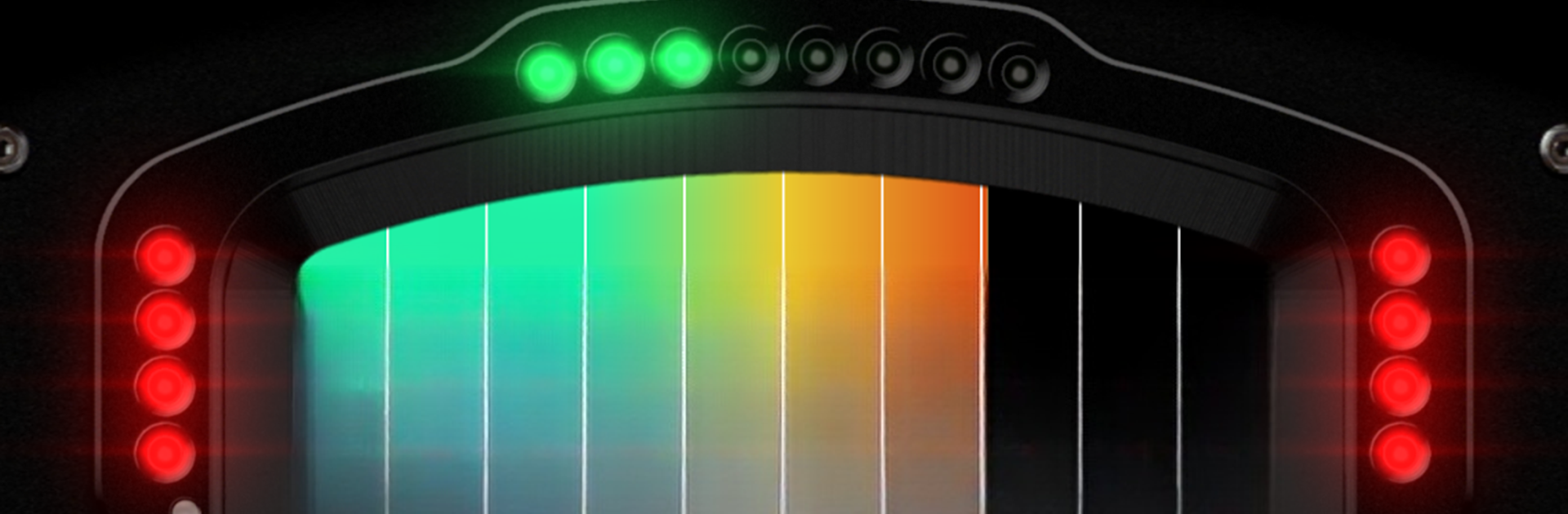Upgrade your experience. Try DashPanel, the fantastic Entertainment app from Pyrofrog Studios, from the comfort of your laptop, PC, or Mac, only on BlueStacks.
About the App
DashPanel is a handy tool for folks who love sim racing and want a little extra info at their fingertips. Whether you’re building your own custom dashboard or just want some quick data while you drive, this app has you covered. DashPanel is all about turning your phone or tablet into a smart companion for your favorite racing sims—giving you the stats and controls you need, without any extra fuss.
App Features
-
Customizable Dashboards
Design your own racing display from scratch, or tweak built-in layouts to fit your style. Want the gear indicator front and center? No problem. Prefer a classic racer’s layout? Go for it. -
Virtual Button Box
Turn your device into a slick button box—launch commands or keyboard shortcuts right from your phone or tablet. Super handy for triggering headlights, wipers, or even custom macros while you race, especially for PC gaming. -
Supports Popular Racing Sims
Hook up with big racing titles like iRacing, Assetto Corsa, F1, Forza Horizon 5, American Truck Simulator, and more. Compatibility varies between games, so you can check which widgets each title supports directly in the app. -
Free Unlimited Demo
Not sure if DashPanel’s your style? You can try out a demo as long as you want, with real-time readings for your car’s RPM, speed, and gear info. Additional data unlocks are available for purchase if you want more features. -
Layout Sharing Community
Browse and download dashboard layouts designed by other users or share your own creations. The in-app editor and online library make it easy to find or build the perfect display. -
Easy Setup on Multiple Devices
Use DashPanel on your favorite mobile device, and if you’re a BlueStacks fan, you can also run it right from your desktop for even more flexibility during your sim sessions. -
Fine-Tuned for PC Racing
Some features—like sending keystrokes or using the full virtual button box—are available only when connected to your PC. Decide how you want to set things up, and make racing more convenient than ever.
BlueStacks brings your apps to life on a bigger screen—seamless and straightforward.