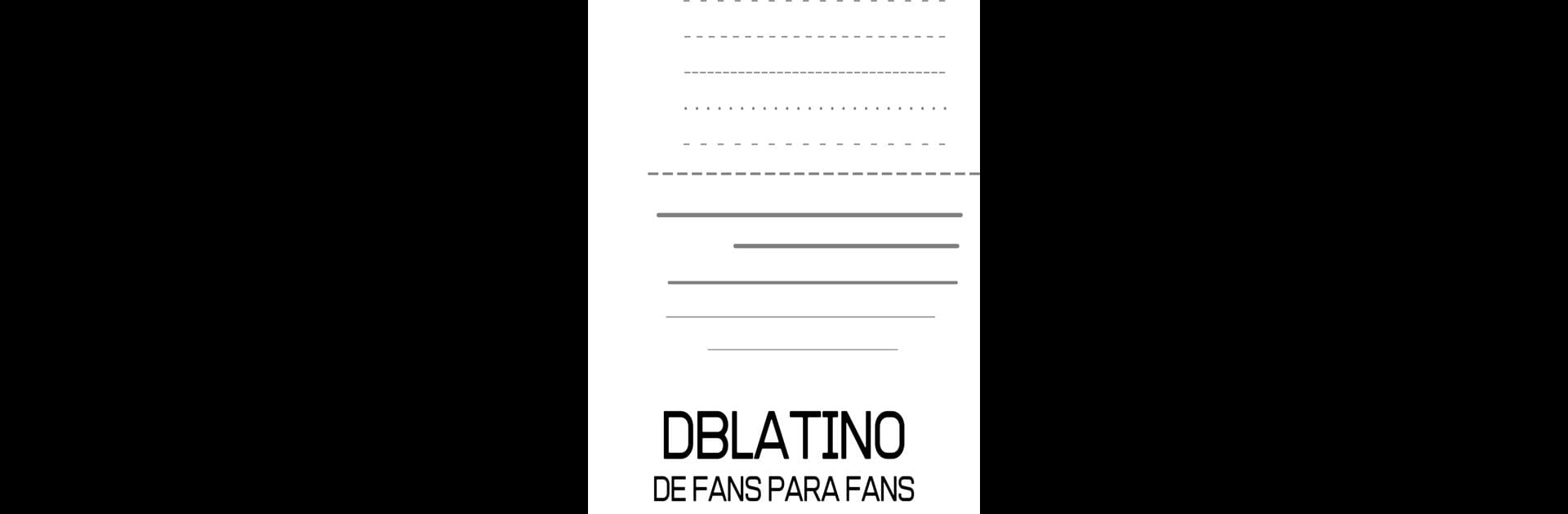Get freedom from your phone’s obvious limitations. Use DBLatino, made by dbLatino, a Entertainment app on your PC or Mac with BlueStacks, and level up your experience.
About the App
Looking for a spot where you can geek out over your favorite childhood characters? DBLatino is built by fans, just like you, who want to celebrate and relive all those memorable moments from an iconic series. Whether you’re looking to chat with other fans or just soak in a bit of nostalgia, this app gathers everyone who shares the same excitement.
App Features
-
Active Fan Community
Jump into discussions with folks who love the series as much as you do. Share stories, reactions, and connect over epic episodes and character moments. -
Personalized Feeds
Find posts, memes, and content tailored to your favorite characters and sagas. The more you join in, the more the app learns what gets you hyped. -
Exclusive Content
Access creative posts, fan art, and updates you won’t see anywhere else. There’s always something new or unique popping up from the DBLatino community. -
Easy Sharing Tools
Love a meme? Have a cool theory? Share it with everyone in just a few taps. Starting conversations here feels natural, not clunky. -
Seamless on Multiple Devices
Whether you’re on your phone, tablet, or using BlueStacks on a bigger screen, DBLatino feels right at home on whatever device you choose.
No matter if you’re a long-time fan or newly obsessed, DBLatino brings everyone together to celebrate what makes the series special.
BlueStacks gives you the much-needed freedom to experience your favorite apps on a bigger screen. Get it now.