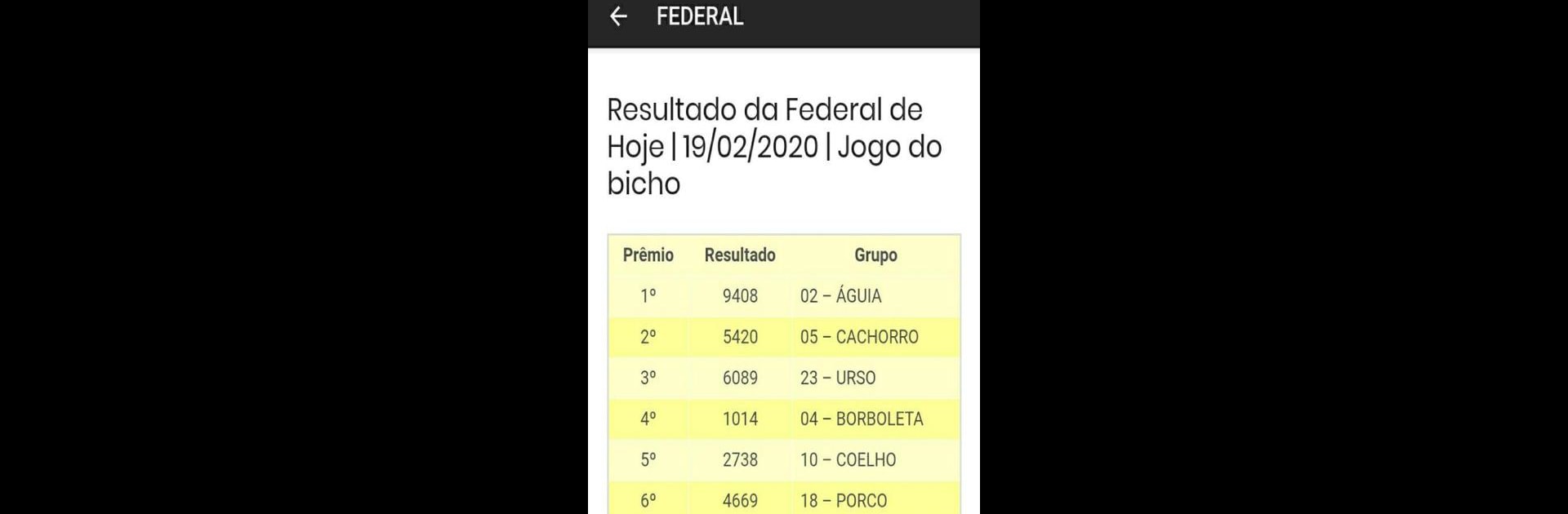Get freedom from your phone’s obvious limitations. Use Deu No Poste Hoje, made by Grupo 3C, a Entertainment app on your PC or Mac with BlueStacks, and level up your experience.
About the App
Ever get curious about the latest Animal Game results or want a quick check on the federal lottery draws? Deu No Poste Hoje by Grupo 3C has your back. This Entertainment app makes staying in the loop with your favorite games across Brazil really simple. Whether you’re after today’s numbers in Rio or keeping tabs on what’s happening in Paraíba, everything’s laid out in one place—right on your phone or even with BlueStacks on your computer.
App Features
-
All-in-One Animal Game Results
Get the freshest Animal Game (Jogo do Bicho) results for regions like Rio de Janeiro, São Paulo, Goiás, Bahia, Paraíba, Ceará, and more. No more hunting through random sites—everything’s organized and easy to find. -
Federal Lottery Updates
Curious about the federal numbers? Check the latest federal lottery results, especially the 7 pm draws, without any hassle. -
Region-Specific Draw Times
It doesn’t matter if you’re interested in São Paulo’s 13h games, Bahia’s 19h updates, or Paraíba’s early Lotep draw—Deu No Poste Hoje covers different times for each state, so you never miss your region’s results. -
LBR Lotteries Tracking
Want to follow LBR Lotteries throughout the day? The app shows results from morning till late evening, making ongoing checks super simple. -
User-Friendly Experience
The layout is straightforward, so you can quickly scan and see the latest results—whether you’re home, at work, or checking in from BlueStacks on your PC for a bigger screen. -
Regular Updates
Results refresh throughout the day, from early-morning entries to late-night owls (yes, even that 21h “Little Owl” in Rio)—making it easy to stay updated whenever you need it.
BlueStacks brings your apps to life on a bigger screen—seamless and straightforward.