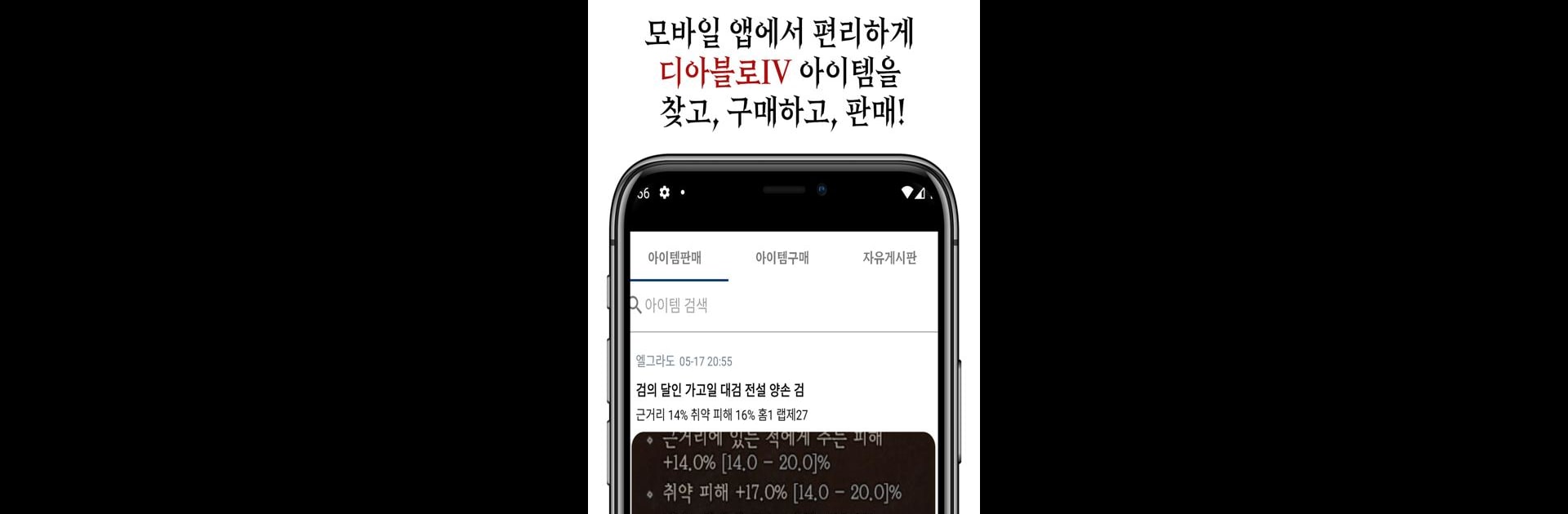Multitask effortlessly on your PC or Mac as you try out 디아블로4 아이템거래, a Entertainment app by D2trade on BlueStacks.
About the App
디아블로4 아이템거래 by D2trade brings the thrilling world of Diablo IV’s mobile items trading to life. Get ready to dive into the Sanctuary’s demon-ridden lands, collecting loot and trading it with fellow adventurers in this high-energy entertainment app. Expect seamless and engaging trades with other users while you strategize your next in-game conquest.
App Features
-
Quick and Easy Trading: Connect with other players to trade items swiftly. This app ensures that your transactions happen effortlessly, keeping your focus on the action.
-
Real-Time Communication: Utilize the 1:1 chat feature to negotiate, strategize, and chat with other users live. Trading is not just about items but also building connections.
-
Engagement Boost with BlueStacks: Experience enhanced item trading on your PC using BlueStacks. It’s a subtle way to make each transaction even smoother and more immersive.
Prepare yourself for a unique trading adventure, offering experiences beyond mere item exchange!
Big screen. Bigger performance. Use BlueStacks on your PC or Mac to run your favorite apps.