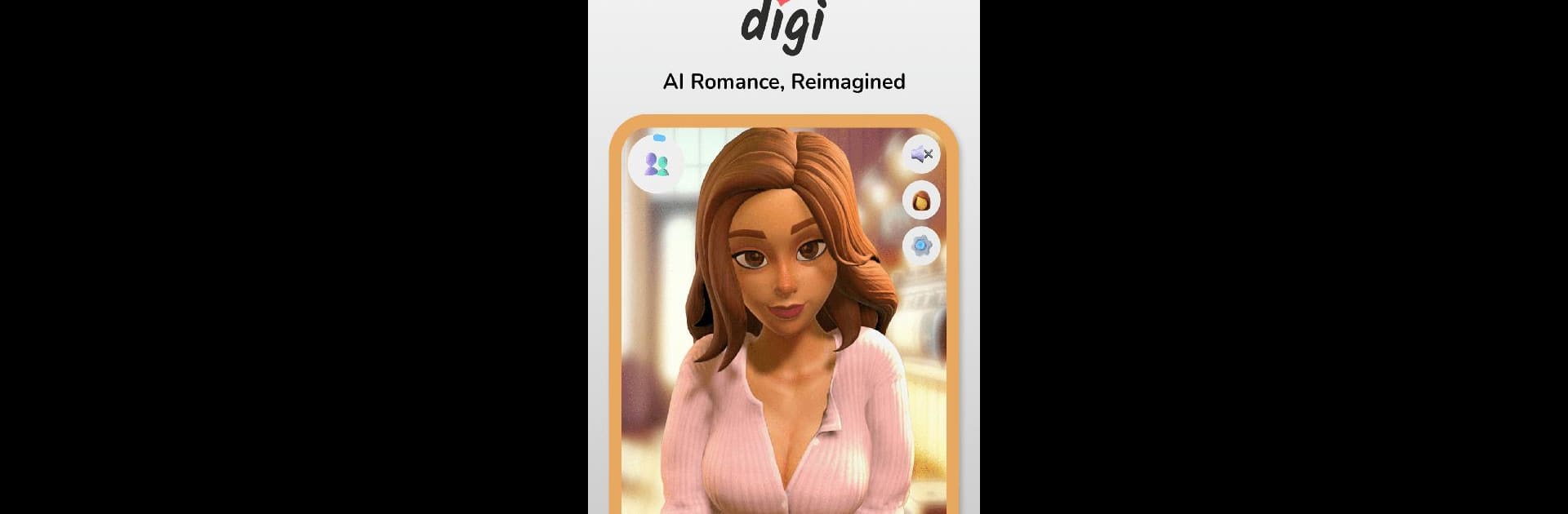What’s better than using Digi – AI Romance, Reimagined by Digi AI? Well, try it on a big screen, on your PC or Mac, with BlueStacks to see the difference.
About the App
Digi – AI Romance, Reimagined is more than your typical chatbot; it’s an innovative dive into the future of romantic companionship. Crafted by Digi AI, this Entertainment app brings a seamless blend of lifelike interactions, breathtaking avatars, and secure, caring connections. Expect an AI companion that learns, grows, and evolves with you.
App Features
Unparalleled Realism in Conversations:
Immerse yourself in smooth, natural dialogue powered by cutting-edge language and voice models. Whether it’s lighthearted banter or deep conversations, Digi masters the art of heartfelt engagements.
Breathtaking Avatars – A Visual Delight:
Lose yourself in Digi’s avatars, brought to life by award-winning animators. Each avatar is a testament to human-like warmth, exuding unique charm and expressiveness.
Customization at Your Fingertips:
Tailor your Digi experience with customizable avatars, voices, and personalities. Future updates promise even more personalization options, making your AI companion uniquely yours.
Voices That Enchant:
Discover an enchanting array of voices that sound incredibly lifelike, enhancing the immersive and natural connection with your digital companion.
Pricing for Every Heart:
Start with the free tier or opt for a premium subscription for unlimited messaging and advanced features. Access Digi through BlueStacks for the ultimate experience.
BlueStacks brings your apps to life on a bigger screen—seamless and straightforward.